Spectra Button Backlight Prob
Moderator: Queue Moderator
-
screech67
- Posts: 36
- Joined: Fri Nov 11, 2005 11:47 am
- What radios do you own?: JT/MT1000 Sabers Spectra MSF5K
Spectra Button Backlight Prob
I have an Astro Spectra with an A4 head and the push buttons are not lighting up. The display dims/brights through all the ranges but the buttons do not. Any ideas?
Thank you
Mark W1ACP
Thank you
Mark W1ACP
- jackhackett
- Posts: 1518
- Joined: Tue Jun 10, 2003 8:52 am
Re: Spectra Button Backlight Prob
The LEDs that backlight the buttons are all connected in series, if one is bad or there's a break in a circuit trace they'll all go out (like Christmas tree lights). There's a good chance some leakage from the electrolytic capacitors or some liquid spilled in the head corroded a trace or an LED somewhere along the line.
-
screech67
- Posts: 36
- Joined: Fri Nov 11, 2005 11:47 am
- What radios do you own?: JT/MT1000 Sabers Spectra MSF5K
Re: Spectra Button Backlight Prob
Thanks for the info, I will open it up and take a look and report back.
Re: Spectra Button Backlight Prob
There is a setting that can disable backlighting in the programming.
-
screech67
- Posts: 36
- Joined: Fri Nov 11, 2005 11:47 am
- What radios do you own?: JT/MT1000 Sabers Spectra MSF5K
Re: Spectra Button Backlight Prob
I swapped the head out with a known good one from another radio and the backlite works fine now. I recall the backlite button being grayed out in the RSS not allowing any change to it. Going to look over the defective head, a quick look shows no signs of a leaking cap.
-
screech67
- Posts: 36
- Joined: Fri Nov 11, 2005 11:47 am
- What radios do you own?: JT/MT1000 Sabers Spectra MSF5K
Re: Spectra Button Backlight Prob
All the individual bulbs light up, no signs of cap leakage or trace damage. Checked the RSS again and there are no options for the dim button. The display lights/dims as it should.
- jackhackett
- Posts: 1518
- Joined: Tue Jun 10, 2003 8:52 am
Re: Spectra Button Backlight Prob
The LEDs get power from the VFD voltage (37VDC), since the display is working that voltage should be okay. They use a transistor driven by one of the ICs to switch ground to the bottom of the LED string to turn them on or off. You might try measuring voltage on the LEDs (careful... could have 37V, that'll give ya a good tickle), they should have progressively lower voltages on them.
If you can tell us the exact model I should be able to point you to that transistor to check if it's switching on.
If you can tell us the exact model I should be able to point you to that transistor to check if it's switching on.
-
screech67
- Posts: 36
- Joined: Fri Nov 11, 2005 11:47 am
- What radios do you own?: JT/MT1000 Sabers Spectra MSF5K
Re: Spectra Button Backlight Prob
Model No T99DX+135W_ASTRO ID No D04JKF9PW4AN, with A4 head.
Thank you
Thank you
- jackhackett
- Posts: 1518
- Joined: Tue Jun 10, 2003 8:52 am
Re: Spectra Button Backlight Prob
I should have been a bit clearer... need the control head model number, should be something like AALN4009_ where the blank is a letter. They made different versions and component locations vary from one to another. There's usually a sticker on the circuit board with the number.
Re: Spectra Button Backlight Prob
It seems to me there is also a jumper that can be moved/removed to change backlight settings. Give me a bit to try to find the info. Should have added these are the solder jumpers not post jumpers.
Jason
Jason
Last edited by jmr061 on Tue Mar 01, 2011 3:24 pm, edited 1 time in total.
Reason: added jumper info
Reason: added jumper info
-
screech67
- Posts: 36
- Joined: Fri Nov 11, 2005 11:47 am
- What radios do you own?: JT/MT1000 Sabers Spectra MSF5K
Re: Spectra Button Backlight Prob
AAHN4045E 04/25/99
- jackhackett
- Posts: 1518
- Joined: Tue Jun 10, 2003 8:52 am
Re: Spectra Button Backlight Prob
Hang on.. I've got something I can send later today that should help.
- jackhackett
- Posts: 1518
- Joined: Tue Jun 10, 2003 8:52 am
Re: Spectra Button Backlight Prob
This is the circuit that switches the LEDs on. The BKLT signal at JU16 comes from IC U1, it should be +5v to turn the transistor on and light the LEDs.
JU17 is not normally in, it would be used to hardwire enable the backlight instead of using software control, I would think they might also leave JU16 out in that case.
Check to see which jumpers are in, and if the transistor is getting properly switched on.
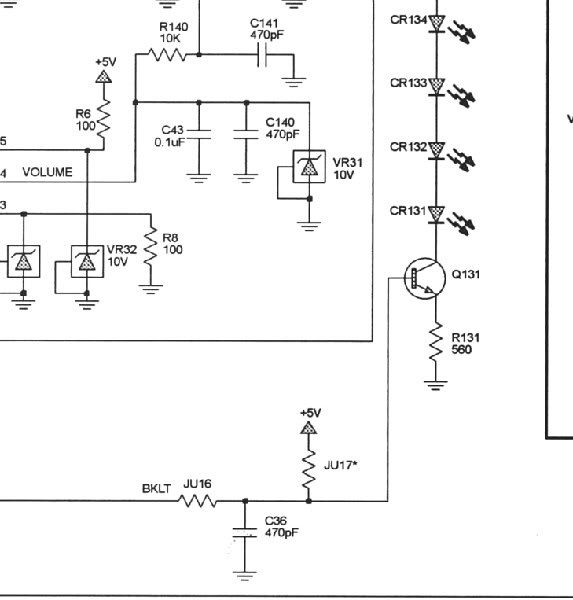
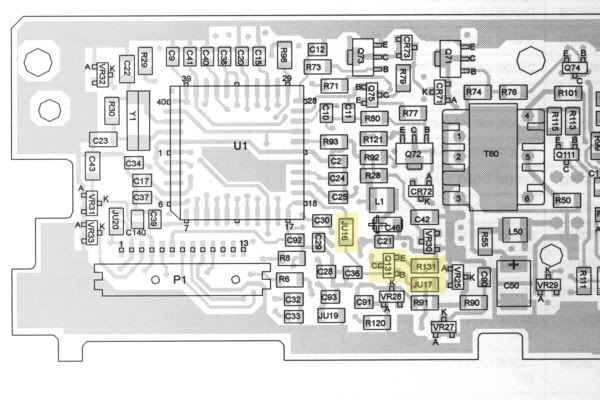
JU17 is not normally in, it would be used to hardwire enable the backlight instead of using software control, I would think they might also leave JU16 out in that case.
Check to see which jumpers are in, and if the transistor is getting properly switched on.
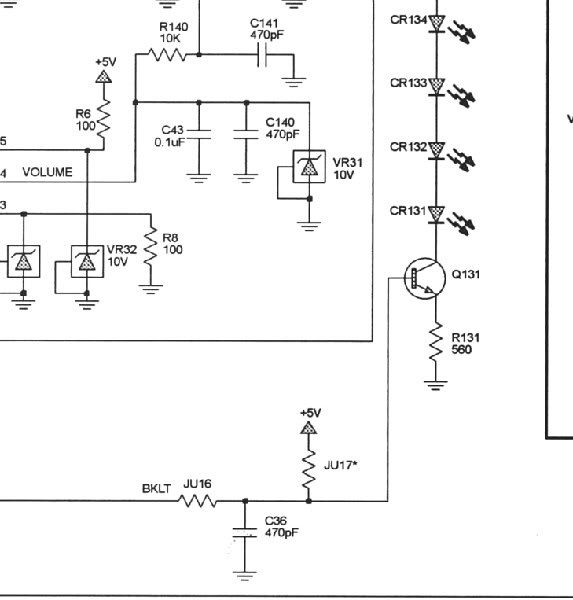
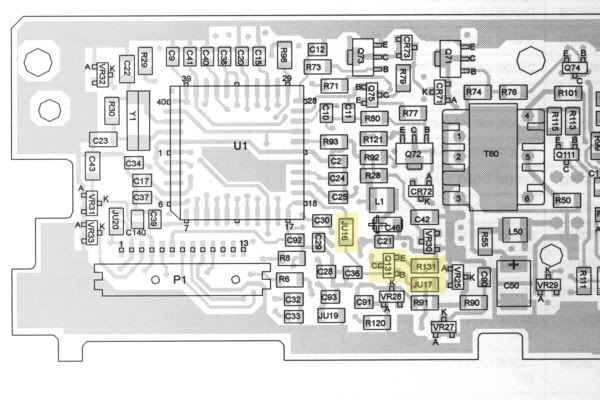
Re: Spectra Button Backlight Prob
Thats what I was looking for. Thanks for posting it. Hopefully that helps him.
Jason
Jason
jackhackett wrote:This is the circuit that switches the LEDs on. The BKLT signal at JU16 comes from IC U1, it should be +5v to turn the transistor on and light the LEDs.
JU17 is not normally in, it would be used to hardwire enable the backlight instead of using software control, I would think they might also leave JU16 out in that case.
Check to see which jumpers are in, and if the transistor is getting properly switched on.
-
screech67
- Posts: 36
- Joined: Fri Nov 11, 2005 11:47 am
- What radios do you own?: JT/MT1000 Sabers Spectra MSF5K
Re: Spectra Button Backlight Prob
Great information. After going through the circuit and trying the "always on" path it still did not work. After looking it over and over and over against the diagram you provided I discovered that the first led in the row was missing!, appears never to have been installed, thus breaking the chain. Soldered in a bridge and lights!, well all but the misssing one anyway. Thanks to all who helped.
Mark
W1ACP
Mark
W1ACP
- jackhackett
- Posts: 1518
- Joined: Tue Jun 10, 2003 8:52 am
Re: Spectra Button Backlight Prob
Well there's one we never would have guessed. Glad you found it. Best to put in an LED, leaving it jumped might cause a bit too much current through the remaining ones and shorten their life.
Re: Spectra Button Backlight Prob
No problem with the missing LED, Q 131 and R 131 provide a current limiter.
Want dimer LED back lighting, increase the value of R 131.
Want dimer LED back lighting, increase the value of R 131.
