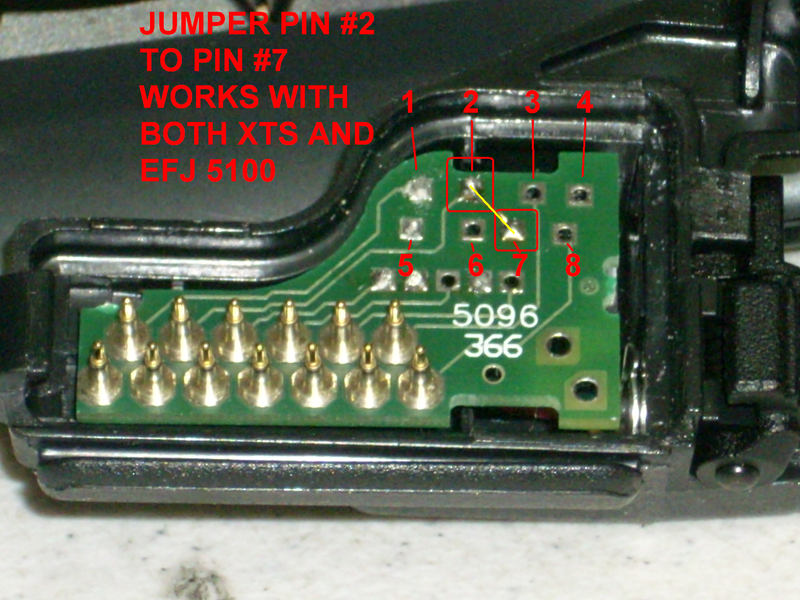Page 1 of 1
JEDI/XTS keyload cable Diagram????
Posted: Wed Jun 15, 2005 6:01 pm
by FMROB
Okay, I am stumped. I don't see it listed anywhere here on the board.
Does anyone have the pin out for a Jedi/xts KVL cable.
Thanks, Rob
Posted: Wed Jun 15, 2005 6:23 pm
by MOT1
Rob:
I think this is what you are looking for:
http://www.plc.mb.ca/~swilling/xtsmtskvl.txt
Chris
Posted: Wed Jun 15, 2005 7:23 pm
by FMROB
Chris, That seems to be it. Thanks...
Hope all is well... Rob
Posted: Sat Feb 10, 2007 9:25 pm
by mancow
Anyone have this diagram still? It's a dead link now.
Posted: Sun Feb 11, 2007 12:20 am
by Hightower
I think I found this info somewhere on the board, but here is my copy of it
MTS / XTS KVL Cable TDN9390D
KVL Connector, Face view, Lip/Screw Top
LIP HERE
1 o o 6
2 o o 7
3 o o 8
4 o o 9
--------><THUMB SCREW HERE
5 o o 10
Radio Connector, Face View, Spring/Clip Top
SPRING CLIP HERE
----o 7
1 o
----o 8
2 o
----o 9
3 o
----o 10
4 o
----o 11
5 o
----o 12
6 o
----o 13
KVL 1 --- NOT CONNECTED
KVL 2 --> RADIO 4,5,6
KVL 3 --> RADIO 13
KVL 4 --> RADIO 10
KVL 5 --> RADIO 11
KVL 6 --- NOT CONNECTED
KVL 7 --> RADIO 4,5,6
KVL 8 --> RADIO 13
KVL 9 --> RADIO 10
KVL 10 --> RADIO 11
to allow for adding dashes. Spacing doesn't stay after posting, so dashes had to be added to keep the propper spaces on the connectors. Sorry for the confusion.
The cable is easy to make if you have the connectors.
Cheers

Posted: Sun Feb 11, 2007 1:56 pm
by mancow
Damn.... it uses almost all the KVL connections???
I only installed the four pins along the side 6, 7, 8, 9 I think because that's all I ever needed with sabers.
I guess I'm going to have to find another cable somewhere.
Posted: Sun Feb 11, 2007 3:58 pm
by Hightower
mancow wrote:Damn.... it uses almost all the KVL connections???
I only installed the four pins along the side 6, 7, 8, 9 I think because that's all I ever needed with sabers.
I guess I'm going to have to find another cable somewhere.
From the cables i've built:
Pins 1 & 6 are the same connection, same with the rest
2 & 7 are the same connection
3 & 8 are the same connection
4 & 9 are the same
5 & 10 are the same
So there are really only 5 real pins in use.
Posted: Mon Feb 12, 2007 7:06 pm
by mancow
I just ran across your update to this post after I posted to another thread of similar topic but in that post I mentioned the same thing you did. I too noticed they are the same pins and so the cable can be reduced to a 5 conductor cable.
I tried making one from the diagrams I've found posted here but nothing seems to work. I have a TKN 8531B hirose cable with all the KVL connector pins populated. However, it only uses the pins along the side (6-10)
I can't figure out what I'm doing wrong but nothing is working. I'm trying to load an XTS with a T3011DX keyloader.
I found a female hirose jack and installed that in a Jedi side connector where the audio jack would be. The Jedi adapter has all the pins available so that's not a problem. I tried wiring it up according to the diagrams here but it just won't go.
I don't get it.

...........................................................
So, if 1 and 6 aren't used (KVL end for reference) and the rest are bridged across 2 to 7, 3 to 8, 4 to9, and 5 to 10, then all you need are four wires... right?
Take those four condensed connections and route them to the appropriate radio connections....?
If so, that's what I've done but it still isn't working.
I'm starting to wonder about this encryption module and what flavor it actually is.
Posted: Tue Feb 13, 2007 8:18 am
by 515
The XTS keyloading cable really only needs two wires between the KVL and radio: data and ground.
To put the XTS in keyloading mode, accessory connector pins 5 & 6 (using Hightower's numbering scheme above) need to be grounded to pin 4. If you want your cable to keyload an EFJ 5100, tie pin 9 to 4, 5, & 6 as well. All these pins should be connected to KVL ground pins 2 & 7.
The keyload data goes to pin 13 on the XTS and EFJ, which should be connected to KVL pins 3 & 8.
For what it's worth, on a KVL3000, each pin is internally connected to the one across from it, except for 1&6 (which aren't used for anything). So your KVL pin 2 may be internally tied to 7, along with 3&8, which may simplify your cables a bit.
I might be able to get some pictures if this is too confusing...
Posted: Tue Feb 13, 2007 9:19 am
by K4RUR
Hi,
When keyloading, it is my understanding, that you DO need all 4 wires. The module has t o have 2 way communication with the KVL. That's how you get the pass or fail on the KVL.
Lowry K4RUR
Posted: Tue Feb 13, 2007 12:10 pm
by 515
At least for the Astro series, the keyload data line is bidirectional on a single wire. This is definitely true for CKR mode ("ASTRO 25" mode on the KVL3000). The protocol and interface is defined in the TIA Standard TIA-102.AACD.
ASN mode DES/AES keyloading also uses a single wire bidirectional data line on the Astro series, at least with a KVL3000. All my homebuilt cables have keyloaded Astro radios using DES and AES, and consisted only of a single data wire and ground wire to the KVL3000 or KVL3000+. I guess it's possible some of the other wires are required for DVP, DVI, or other algorithims, or for the 3011DX KVL.
The other wires present in the Moto KVL cables might also be required for older analog-only radios like the Saber, Spectra, or MX300.
Posted: Tue Feb 13, 2007 1:08 pm
by mancow
You mentioned the EFJ units earlier. I just acquired a Vhf 5100. I was told that it requires the EFJ PDA loader or a KVL3000. Is there any way to use a T3011DX with it?
I am going to try to distill all of this info tonight and make another attempt at building the cable. I'm actually starting to wonder about my secure module and if it's not some other flavor of encryption than DES. However, it sounds like the radio should at least show KEYLOAD on the display when the proper connections are made, despite the type of crypto installed. It guess I'll just take it one step at a time and see if I can at least get it to shift into that mode first before tearing it back apart to look for a crypto model number.
I wish there was a decent picture diagram on the main site for this cable. After a while it's easy to get lost in all the text based diagrams. Some seem to use different numbering schemes for the KVL end too and that adds to the confusion.

Thanks for the help so far. If I get it to work I will draw up an actual diagram and post it.
Posted: Tue Feb 13, 2007 1:55 pm
by 515
I don't have a T3011DX, but I bet it'll work with the EFJ 5100. Just wire it as I stated above, and it should work with both the XTS and EFJ 5100.
Make sure your EFJ 5100 is programmed to use PID/ASN key management mode, as the 3011DX doesn't support CKR mode.
The XTS definitely requires both pins 5&6 to be grounded to pin 4 to go into keyloading mode. You can usually verify this with a large flat screwdriver, as the contacts are all next to each other. The EFJ 5100 needs pin 9 grounded as well, but this doesn't bother the XTS's...
I take it your XTS is a model I, where the 5 button press self test mode doesn't display the crypto info. That would be the easiest way to find out what module is in there. Not sure if the model I radios make a beep when they enter keyloading mode like the II's and III's do.
Posted: Tue Feb 13, 2007 2:42 pm
by mancow
Actually, it's a model III but for some reason I forgot about the button press method.
I think something must be wrong. I did short the pins together like you mentioned and it never responded. The radio is programmed with secure enabled and it does beep indicating the loss of the key so it at least knows it's there.
I'm at work now but I will try the button press test when I get home.
Posted: Tue Feb 13, 2007 4:19 pm
by mancow
Oh well hell.... Every other diagram I found had the pins numbered back and forth instead of down one side then down the other.
Once I got my head in the game and realized that it responded to the shorting of the pins and showed keyloading. BTW, it's DES-OFB and DES-XL so hopefully I will have a functional cable before the evening is over.
Posted: Tue Feb 13, 2007 5:37 pm
by mancow
OK, so what do you guys think about this? Does this look correct?

Posted: Tue Feb 13, 2007 6:12 pm
by mancow
Well it worked...kind of. It goes into keyload mode, the keyloader asks for a slot, enters the key, the radio does the hi lo warble tone, the loader says pass and all seems to be normal. However, when I take the cable off the radio beeps and says key fail and it won't transmit in secure even though the secure emblem is showing on the display.
WTF?
Posted: Tue Feb 13, 2007 6:50 pm
by mancow
Does HwKey 1 need to have the indexed box checked in the Secure Hardware Encryption Multikey box?
I can't really reassemble the programming section of the cable until the secure lines are soldered in place so I am trying to get this right before putting it all back together.
Posted: Tue Feb 13, 2007 9:57 pm
by mancow
It works.
I modded the aftermarket RIBless cable so it accepts the HIROSE universal crypto cable. The only issue was the inference with the RIBless parts being in circuit with the keyload lines. I ended up putting a DB9 connector in the program line between the ribless end and the jedi end. The rib end has to be disconnected when keyloading or it will fail but it works and provides an all in one multi use cable.
It even works with the EFJ 5100.
Thanks to everyone for the help with the wiring diagrams.
Oh, the added jumpers between the pins at the KVL end do not effect the hirose cable's use with the saber hirose D adapter either.
So, it seems to work with everything.
Posted: Thu Feb 15, 2007 6:17 am
by K4RUR
Glad to hear that it is working for you. I know that when I built my first hi-rose saber cable I was beating my head on the desk.
Lowry K4RUR
Re:
Posted: Mon May 19, 2008 10:10 pm
by k4wtf
mancow wrote:It works.
It even works with the EFJ 5100.
Oh, the added jumpers between the pins at the KVL end do not effect the hirose cable's use with the saber hirose D adapter either.
So, it seems to work with everything.
OK. I'm lost now. I got myself an elusive NTN8631C:
http://www.motorola.com/governmentanden ... i/ntn8613c
I've already got a KVL<->HIROSE cable that I've used on my Sabers and Spectras. For Motorola, I should be ready to rock. My question is, what specifically do I need to do for this to work (keyload) on my EFJ5100? Looking at the adapter itself, it is only populated with (using mancows picture of a Jedi connector) pins 1,2,4,5,6,7,8,9 and 13.
I'm at a total loss now since Mancows diagram shows KVL 4 & 9 connecting to Jedi 10 and KVL 5 & 10 connecting to Jedi 11.
The pin numbering on Mancows diagram of a Jedi connector differs from what is shown at
http://www.batlabs.com/images/mtsxacc.gif though.
By that diagram, the NTN8613C has pins 1,2,3,4,5,8,10,12 and 13.
Um, what do I need to do to my setup (if anything) to keyload my 5100 with my DX keyloader? I don't want to smoke the 5100.
The NTN8513C works perfectly using my HIROSE audio accessories on both Jedi radios and the EFJ5100 and since Motorola says it's a keyload adapter, I'm going to guess that it is capable of keyloading at least the Jedi series. I am hoping it will work on all of my radios that take Jedi accessories though.
Mancow, I know you've got a 5100... Any advice?
Thanks,
John
Re: JEDI/XTS keyload cable Diagram????
Posted: Tue May 20, 2008 12:30 am
by mancow
Man, it has been forever since I messed with this. I do have an analog model II Uhf still. I think it has crypto. If I ever get some time I will try to test it on that one. The cable I made has since been traded away so I will have to mod the regular one I have for 5100 use. If I get the time here soon I will give it another go and let you know what I come up with.
Re: JEDI/XTS keyload cable Diagram????
Posted: Tue May 20, 2008 12:48 am
by Will
BTW, I have brand new gold plated 'Pogo' pins for the Jedi connectors.
Re: JEDI/XTS keyload cable Diagram????
Posted: Fri May 23, 2008 6:37 am
by KG4FOY
Here is the Mod for the XTS keyloader cable (not the hirose) to make it work with the EFJ 5100 and XTS series...Rather than typing out a ASCII diagram, I'll make it easy.....
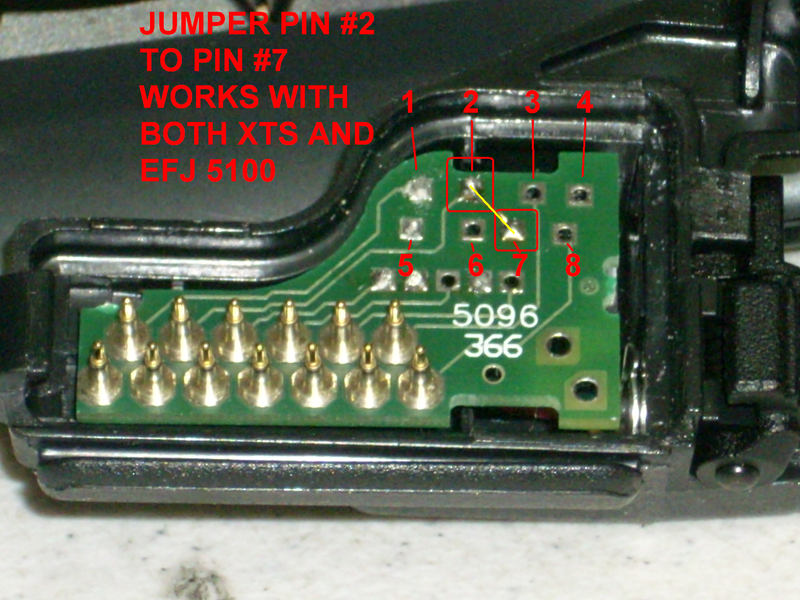
Re: JEDI/XTS keyload cable Diagram????
Posted: Sat May 24, 2008 5:35 pm
by k4wtf
Well, I shorted the appropriate pins on my Hirose adapter and while I can *intermittently* get the 5100 to go into Keyload mode when I connect the KVL, it will not keyload. The radio reboots when I try to dump a key in from the 3011DX. So, it would appear that I'm going to have to build an MX<->Jedi cable to keyload with.

One thing that I noted... Using the audio adapter/keyload module, more often than not, the radio thought that I had pressed the emergency button when I connected the KVL. I had noted last year at Dayton that using the non-hirose audio adapter, without any mic connected to the adapter, if I pressed the PTT on the adapter itself, the radio would display "KEYLOAD" or "KEYLOADING"... Now, it displays "EMERGENCY" and thinks I have pressed the E button when I do that.
Something else I've noticed... I've got a set of the OTTO headsets (fantastic for comms while shooting!)... I had used them with my Sabers and my Jedi series radios and while they work, they sounded like roasted crap. Even non-DES sounded "DES-like" and DES sounded worse using the headsets on Motorola radios. These things are absolutely high-fidelity when used on the Johnson 5100. I can't believe the difference in the audio quality. It's amazing.
Oh well... I just thought I would update everyone.
John
Re: JEDI/XTS keyload cable Diagram????
Posted: Sat May 24, 2008 5:37 pm
by k4wtf
Now... moving on...
I need an MX connector and a fully populated Jedi connector. That way, I can make myself a programming / keyloading cable for the 5100. Can anyone help a brutha out? Who's got connectors burning holes in your pockets? I know some of you bastards got to go to Dayton this year!
Re: JEDI/XTS keyload cable Diagram????
Posted: Sun May 25, 2008 6:00 pm
by KG4FOY
Now you just need Jedi connectors, thank me later...
Re: JEDI/XTS keyload cable Diagram????
Posted: Mon May 26, 2008 8:17 am
by k4wtf
Thanks "me later". Hope to meet you some time.

Re:
Posted: Thu Jul 24, 2008 3:50 am
by MattSR
K4RUR wrote:Hi,
When keyloading, it is my understanding, that you DO need all 4 wires. The module has t o have 2 way communication with the KVL. That's how you get the pass or fail on the KVL.
Lowry K4RUR
For legacy ASN mode (like T3011s and KVL3000s in ASN mode) yes the 4 wires are needed.
For CKR mode - ie P25/ASTRO25 mode then 2 wires is all thats needed as long as the Keyload* line is earthed (though the XTS series doesnt seem to need this)
Cheers,
Matt
Re:
Posted: Thu Nov 20, 2008 2:08 pm
by JimLill

What is a source for the 10 pin MX connector for the KVL?