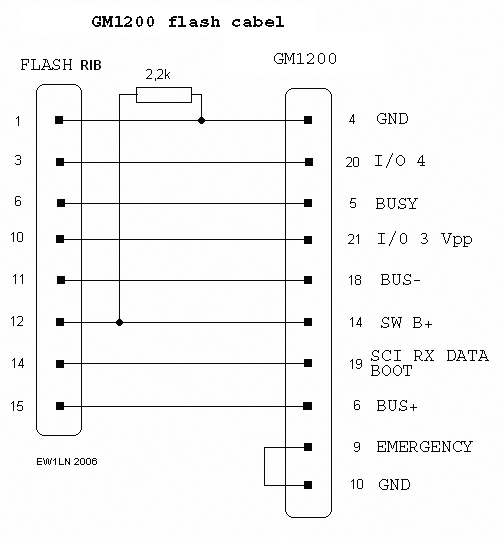Page 1 of 1
Motorola GM1200 programming issue (ERR 04)
Posted: Thu Aug 23, 2007 2:54 am
by MotoFAN
Hi all!
Get Motorola GM1200 (not a GM1200E) for MPT1327, model # M01KHL9CK48N.
But when powered on, it beeps (short + continuous) and show ERR 04 message. Checked errors table on Batlabs main site, but found nothing.
Radio is not reacting on key pressing.
I tried to read and program radio with Dealer Programmer software and it is come in! I can read/write radio by using DPS R00.01.10 (EVN4656A). But it is doesn't fix ERR 04 message.
I suppose that ERR 04 - this is trunking related problem. Also I have noticed that in Network data some stranger frequencies - for e.g. 403.0000 (radio is VHF band!). 403.0000 - this is default value of Network Programmer (NPS) for new .net-files.
I have created my .net-file in NPS R00.01.10 (EVN4658A) from blank.
Afterwards I have:
1. read radio
2. save Radio data (.rad file) to disk
3. cleared DPS memory
4. loaded Radio data (.rad file)
5. tried to load Network data (from my new .net file).
But on the last step DPS has shown an error message: "Incorrect codeplug version"

I have tried to read radio with DOS RSS (R03.03.00 GVN6007K), but in reading process error message appears:
Invalid Data found.
Processing can not continue.
Block type / Field Offset: 136/3
I tried it on slow PC under MS-DOS (PH work fine for other JEDI based radios).
Any ideas???
Re: Motorola GM1200 programming issue (ERR 04)
Posted: Sun Aug 26, 2007 11:00 pm
by Andreas
Read the radio with the CPS and look in the conventional frequency table.If your radio is VHF,you don´t find UHF frequency´s, there.When you see a UHF frequency,the radio was programmed with a wrong default codeplug and the PLL is out of lock.You can recover it (you can find a lot of infos at my homepage about it) but you have to retune after this,when it was programmed with a wrong bandsplit codeplug.
Andreas
Re: Motorola GM1200 programming issue (ERR 04)
Posted: Mon Aug 27, 2007 7:53 am
by MotoFAN
Andreas wrote:Read the radio with the CPS and look in the conventional frequency table.If your radio is VHF,you don´t find UHF frequency´s, there.
I see UHF freqs not in conventional frequency table. I see it in the Channel Frequency Plan (in NPS).
You can recover it.
Can you describe me possible solutions to recover this radio?
It is possible to recover this radio and keep tuning (alignment) data of this radio?
Re: Motorola GM1200 programming issue (ERR 04)
Posted: Mon Aug 27, 2007 2:11 pm
by Andreas
To read the tuning data,start the 1200 Dos RSS and set a default codeplug that match your type.
Go to the service section and read the parameters.
Do you need the radio for conventional or trunked mode?
You can edit the CPS (you can find it on my homepage) and try to program a default codeplug,but don´t do it before you read the tuning parameters!When the firmware is stage 4,you´ll get the toolproof error and you have to flash the radio.
Another way is to get a modified or Unirib (schematic is on my homepage) and flash the radio.
You can do it with 2100 series firmware for 250 conventional channels with select 5,or you can flash it with 1200 series firmware for a trunked radio.
Andreas
Re: Motorola GM1200 programming issue (ERR 04)
Posted: Mon Aug 27, 2007 3:01 pm
by MotoFAN
Hello Andreas!
Thank you for reply!
Andreas wrote:...and set a default codeplug that match your type.
What you mean by "set a default codeplug"? Can you explain for me? I am experienced DOS RSS user, but not sure what you mean...
Do you need the radio for conventional or trunked mode?
I want to kept it unchanged, i.e. MPT1327.
and try to program a default codeplug
What you mean by "default codeplug"? Where I can found default codeplug?
When the firmware is stage 4,you´ll get the toolproof error and you have to flash the radio.
How I can determine F/W stage?
Another way is to get a modified or Unirib (schematic is on my homepage) and flash the radio.
Ok. But I will loose tuning (aligment) in case with re-flashing?
Re: Motorola GM1200 programming issue (ERR 04)
Posted: Mon Aug 27, 2007 9:28 pm
by Andreas
You can create a codeplug for your radio model with the GM1200 Dos RSS!
A default codeplug is a codeplug that comes with the RSS or the RSS let you create one.
Yes,you loose the tuning parameters when you flash it with the Lab upgradetool,because you load a default codeplug with the flashtool to the radio.
Did you tried to do a regular stage 4 firmwareupdate,to fix the error?
The regular firmwareupdate will keep the tuning data in the radio.
Andreas
Re: Motorola GM1200 programming issue (ERR 04)
Posted: Tue Aug 28, 2007 4:04 am
by MotoFAN
Andreas wrote:You can create a codeplug for your radio model with the GM1200 Dos RSS!
R03.03.00 GVN6007K is ok for it? It is not a problem than I
can't read radio by using this DOS RSS?
A default codeplug is a codeplug that comes with the RSS or the RSS let you create one.
How I can begin process of creation default codeplug? F2 (Service Aids) don't work for me, because current codeplug can't be readed.
And I will loose tuning data in case with uploading default codeplug with DOS RSS (not at use Lab upgradetool)?
Yes,you loose the tuning parameters when you flash it with the Lab upgradetool,because you load a default codeplug with the flashtool to the radio.
Did you tried to do a regular stage 4 firmwareupdate,to fix the error?
The regular firmwareupdate will keep the tuning data in the radio.
Lab upgradetool and regular firmwareupdate - this is not the same? The first is erases tuning data, but second is not?
I have these upgrade files:
1200 Series Upgrade Utility R01.00.00
1200 Series Upgrade Utility R03.04.00
1200 Series Upgrade Utility R04.00.01 (EVN4159)
1200 Series Upgrade Utility R06.00.47 (EVN4159)
Which are Lab upgradetool, but which are regular firmwareupdate?
Re: Motorola GM1200 programming issue (ERR 04)
Posted: Tue Aug 28, 2007 11:05 am
by MotoFAN
And can I use this cable (see schematics below) with RLN1015C SmartRIB to do flash upgrade?
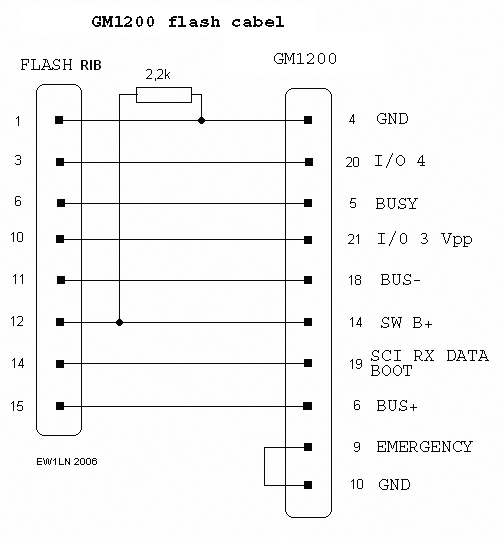
Re: Motorola GM1200 programming issue (ERR 04)
Posted: Wed Aug 29, 2007 4:57 am
by Andreas
Yes,R03.03.00 is ok and you don´t need to read the radio first.Create a defaut codeplug(F4/F2 and create with F2)and go into the service mode.Now,the RSS let you read the tuning parameters!
Programming the radio with this codeplug will not work because it is too old.
Your upgradetools are regular upgradetools!
Try to fix the problem with the latest of it,first.No tuning data will be lost.
The schematic of the flashcable is ok but you have to use a modified RIB.The Smartrib should not work.
Andreas
Re: Motorola GM1200 programming issue (ERR 04)
Posted: Wed Aug 29, 2007 7:15 am
by MotoFAN
Andreas wrote:Create a defaut codeplug(F4/F2 and create with F2)and go into the service mode. Now,the RSS let you read the tuning parameters!
Ok!
Programming the radio with this codeplug will not work because it is too old.
You thinks that I can't upload default codeplug to radio?
Your upgradetools are regular upgradetools!
Try to fix the problem with the latest of it,first.No tuning data will be lost.
Ok!
The schematic of the flashcable is ok but you have to use a modified RIB.The Smartrib should not work.
But why? SmartRIB designed to FLASHPort update and other service procedures. It can provide vorrect Vpp (11.98-12.63V or 12.48-13.22V).
But I have compared pinout of SmartRIBs and pinout of flashcable and found few mismatches:

This flashcable have pinout not for Motorola RIBs? Pinout for some homemade RIB?
Re: Motorola GM1200 programming issue (ERR 04)
Posted: Wed Aug 29, 2007 1:50 pm
by Andreas
The cable is not only for homemade Ribs,its for the MDRLN4008BSP01 modified Rib!
The Smartrib is completely different from the modified RIB but you can try to do the upgrade with a Smartrib and the proper cable.I never tested it,because i don´t have a Smartrib.
Andreas
Re: Motorola GM1200 programming issue (ERR 04)
Posted: Sat Sep 08, 2007 2:52 am
by MotoFAN
Andreas wrote:The cable is not only for homemade Ribs,its for the MDRLN4008BSP01 modified Rib!
But how Moto service dpt. flashes radios? Which RIB they use? I do not think that they modify the RIB :)
The Smartrib is completely different from the modified RIB but you can try to do the upgrade with a Smartrib and the proper cable.
But which cable designed to do service operations with GM1200, like is firmware update & etc. May be you know P/N?
I have checked Moto mobile parts list and GM1200E BSM, but don't see any mentions about 25 pin service cable.
Re: Motorola GM1200 programming issue (ERR 04)
Posted: Sat Sep 08, 2007 4:14 am
by Andreas
The MDRLN4008BSP01 is a official RIB modification.Motorola use this modified RIB to make their updates!
The flashcable you mentioned is the real flashcable for the GM1200 MC2100 upgrade,that Motorola use with the modified RIB.
The GM1200E needs a different flashcable (and upgradetool!) for the rear connector but you have to use the modified RIB for this radio too.
Look at my homepage for the GM600/GM900/GM1200E flashcable diagram.
Text with parts list from the GM1200 upgradetool:
MOTOROLA 1200 SERIES MPT RADIO UPGRADE UTILITY
==============================================
(VERSION : R04.00.01)
---------------------
1. Overview
--------
The Motorola 1200 Series MPT Radio Upgrade Utility is a software package
which upgrades 1200 Series MPT radios currently operating in the field
to provide the latest features. The upgrade utility preserves the user
defined personality and upon completion the radio has the latest
firmware and may be re-personalised using the latest release of RSS.
2. Equipment
---------
The following is a list of equipment that you need in order to be able
to use the utility to upgrade a radio:
- Personal computer
-----------------
IBM AT PC or compatible with DOS 3.0 or higher.
- Radio Interface Box (RIB) to Computer Cable.
--------------------------------------------
9 pin serial communications adaptor cable: Part No: 3080369B72
or
25 pin asynchronous communications adaptor cable: Part No: 3080390B49
- Modified Radio Interface Box (RIB)
----------------------------------
Kit no: MDRLN4008BSP01
- Power Supply for RIB
--------------------
13V +/- 0.25V (not required for mobile radios)
- RIB to Radio Cable
------------------
RIB to Radio (Portable): RKN4035
RIB to Radio (Mobile): 0102605X14
- Motorola 1200 Series MPT Radio Upgrade Utility Disk
---------------------------------------------------
Kit no: EVN4159
3. Assembling the Hardware
-----------------------
Steps to connect the hardware are as follows:
- Connect the PC to the RIB using the Radio Interface Box (RIB) to
Computer Cable (this utility uses either the COM1 or COM2 serial
communications port).
- Connect the radio and RIB using the RIB to radio cable
- Plug in the Power Supply for RIB (not required for mobile radios).
- Power up the radio (use either a battery or battery eliminator
for portable radios, and a 13V +/- 0.25V power supply for mobile
radios).
3.1 Portable Radio
---------------
13V RIB
power supply
|
|
+-----------+ +-----------+ | +-----------+
| Portable | | Modified +---+ | Personal |
--------+ Radio +--------+ RIB | | Computer +
^ | | ^ | +--------+ |
| +-----------+ | +-----------+ ^ +-----------+
| | |
| | |
Radio power supply RIB to radio RIB to computer
(battery/eliminator) cable cable
3.2 Mobile Radio
------------
+-----------+ +-----------+ +-----------+
| Mobile | | Modified | | Personal |
--------+ Radio +--------+ RIB | | Computer +
^ | | ^ | +--------+ |
| +-----------+ | +-----------+ ^ +-----------+
| | |
| | |
13V radio RIB to radio RIB to computer
power supply cable cable
4. Installation
------------
Create a utility directory on your hard disk, then copy all three files
(mpt_stg4.exe, mpt_stg4.img and read.me) from the utility disk to the
utility directory on your hard disk. The utility will not run from a
floppy disk drive.
5. Using the Utility
-----------------
DOS
---
|
| 'MPT_STG4' [-c2]
|
V
START UP SCREEN
|
|
ERROR |
+---------------|
| |
ERROR |
SCREEN |<---------------------------------+
| | |
| IDLE SCREEN |
| | |
| KEY PRESS | |
| | |
|<--------------| |
| | ^
V | |
DOS | |
UPGRADING RADIO |
SCREEN |
| |
| |
| ERROR KEY PRESS |
|-------------- ERROR ------------>|
| SCREEN |
| |
| SUCCESS |
| |
| ^
UPGRADING COMPLETE |
SCREEN |
| |
| KEY PRESS |
+----------------------------------+
To invoke the utility, change to the utility directory on your hard
disk, type mpt_stg4 and press return. The utility will then start its
initialisation procedure during which a banner screen will be displayed.
If an error is detected during the initialisation procedure, then an
error message will be displayed (see below) and the utility will exit.
If however the initialisation procedure is successful, then the utility
will display an instruction to connect a radio and invoke the upgrade
procedure by pressing any key. Any key other than the ESC key will start
the upgrade procedure. The ESC key will cause the utility to exit.
While the radio is being upgraded, an UPGRADING RADIO message will be
displayed. This process takes about 3 minutes to complete. If an error
is detected while the upgrade is in progress, then an error message will
be displayed (see below).
As soon as the upgrade procedure is complete, a message will be displayed
to advise of the success of the upgrade. Any key press will return the
user to the IDLE screen.
If a radio contains corrupted user defined personality data prior to
being upgraded, then the utility will still upgrade the radio, however
it will overwrite the corrupted personality with default data and display
a warning.
If an upgrade has to be aborted (eg. if the communication link between
the PC and radio is broken), then the utility will store a temporary
recovery file to disk. This recovery file will enable a second attempt
at upgrading the same radio to proceed irrespective of the state in which
the radio was left following the aborted attempt. If however a different
radio is detected on the second attempt, then the utility will display
a warning indicating that if this second upgrade proceeds, it will be
impossible to recover the personalisation data for the previous radio.
The utility then gives the option of continuing with the upgrade or
cancelling it.
5.1 Command Line Options
--------------------
The upgrade utility defaults to using the COM1 port.
To use the COM2 port start the utilty by entering 'mpt_stg4 -c2'.
6. Error Messages and Possible Causes
----------------------------------
If an error is detected during initialisation or while a radio is being
upgraded, then an error message will be displayed. The error messages and
some possible causes are listed in the following table:
+-----------------------------+--------------------------------------+
| Error Message | Possible Causes |
+=============================+======================================+
| RADIO DEVICE COULD NOT BE | (1) Faulty hardware (eg. cable |
| WRITTEN | connection, power supply, serial |
| | port, RIB box, radio device). |
| | (2) Radio not in correct state (try |
| | re-powering the radio and |
| | starting again). |
+-----------------------------+--------------------------------------+
| COMPUTER SERIAL COMMS PORT | (1) Faulty serial port. |
| ERROR DETECTED | (2) PC processor too slow. |
| | (3) Serial port not supported by PC. |
+-----------------------------+--------------------------------------+
| COMMUNICATIONS ERROR | (1) Faulty hardware (eg. cable |
| DETECTED | connection, power supply, serial |
| | port, RIB box, radio device). |
| | (2) Radio not in correct state (try |
| | re-powering the radio and |
| | starting again). |
+-----------------------------+--------------------------------------+
| IMAGE FILE NOT PRESENT | (1) mpt_stg4.img not copied on to |
| | hard drive as part of utility |
| | installation. |
+-----------------------------+--------------------------------------+
| INVALID IMAGE FILE DETECTED | (1) Wrong version of mpt_stg4.img |
| | present. |
| | (2) mpt_stg4.img corrupted. |
+-----------------------------+--------------------------------------+
| UNRECOGNIZED RADIO MODEL | (1) Non MPT radio connected. |
| DETECTED | (2) MPT radio connected, but model |
| | not supported by utility. |
+-----------------------------+--------------------------------------+
| INVALID RADIO APPLICATION | (1) Non MPT radio connected. |
| DETECTED | (2) MPT radio connected, but |
| | application not supported by |
| | utility. |
| | (3) Radio application in-consistent |
| | with codeplugs. |
+-----------------------------+--------------------------------------+
| INVALID INTERNAL CODEPLUG | (1) Internal radio codeplug |
| CHECKSUM DETECTED | corrupted. Return radio to |
| | Motorola Service for repair. |
+-----------------------------+--------------------------------------+
| COULD NOT OPEN FILE FOR | (1) Disk file handling error |
| WRITING | generated by DOS. |
+-----------------------------+------------------------ -------------+
| INSUFFICIENT DISK SPACE | (1) Insufficient free space on the |
| | hard disk. |
+-----------------------------+--------------------------------------+
| DISK ERROR DETECTED WHILST | (1) Disk file handling error |
| WRITING | generated by DOS. |
+-----------------------------+--------------------------------------+
| RADIO IS ALREADY UPGRADED | (1) Radio connected has already been |
| | upgraded. |
+-----------------------------+--------------------------------------+
| UNEXPECTED ERROR DETECTED | (1) Re-boot computer and re-run |
| | program. If problem persists |
| | contact Motorola providing |
| | the software version number of |
| | this utility and the error code |
| | displayed. |
+-----------------------------+--------------------------------------+
Re: Motorola GM1200 programming issue (ERR 04)
Posted: Sat Sep 08, 2007 4:55 am
by MotoFAN
Andreas wrote:The MDRLN4008BSP01 is a official RIB modification.Motorola use this modified RIB to make their updates!
Wow, interesting!
Your web site in German - i can't read. May be you know where I can find RIB mod in English?
The GM1200E needs a different flashcable (and upgradetool!) for the rear connector but you have to use the modified RIB for this radio too.
Ok.
Text with parts list from the GM1200 upgradetool:
Ooops, forget about this readme file! Thanks for recall.
RIB to Radio (Mobile): 0102605X14
Schematics of this one identical to
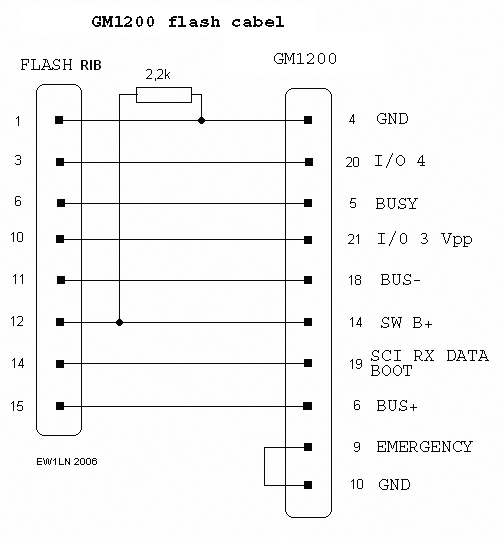
?
P.S.
May be you know, any aftermarket RIB (like is cheap items at eBay) can be used to F/W upgrade (with mod or without - no matter)? I am not ready to throw out 300 bucks for another RIB (RLN4008) and modify it.
Re: Motorola GM1200 programming issue (ERR 04)
Posted: Sat Sep 08, 2007 4:23 pm
by Andreas
Yes,the cable is identical.You can find the same on my homepage.
Look at Ebay Germany for the Unirib.Some people build and sell them often.
Andreas
Re: Motorola GM1200 programming issue (ERR 04)
Posted: Tue Dec 04, 2007 3:28 am
by MotoFAN
2 Andreas
I have re-flashed it with 1200 Series Upgrade Utility R06.00.47 (EVN4159). But after it radio still displayed me ERR 04 :( I have gone to pieces :(
But I tried program it via NPS with network from DPS.
And after programming radio appears as completely working! I bring this radio to the life!
Many thanks for your help!