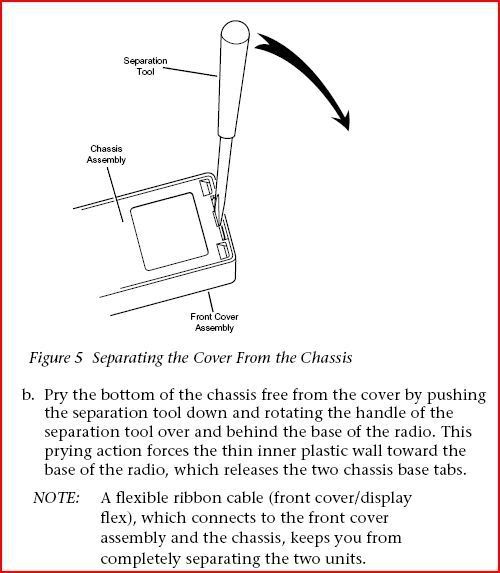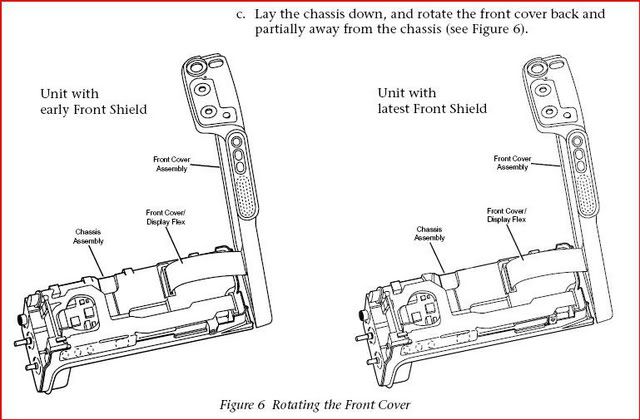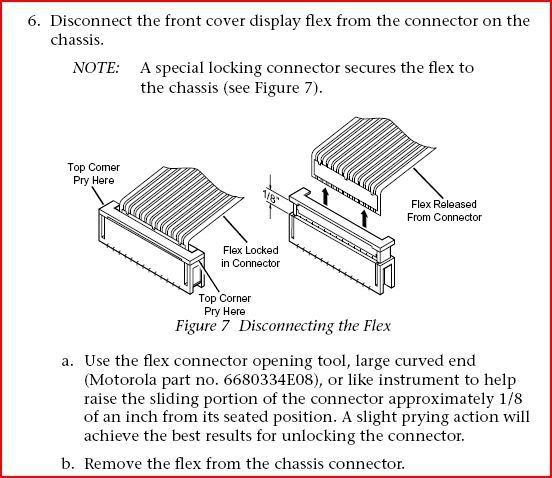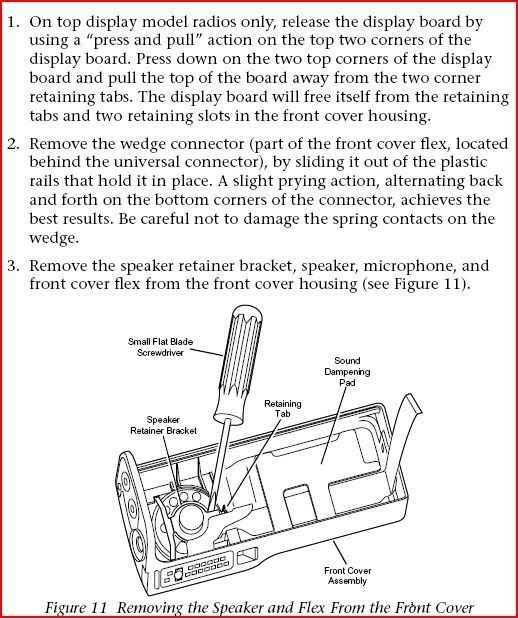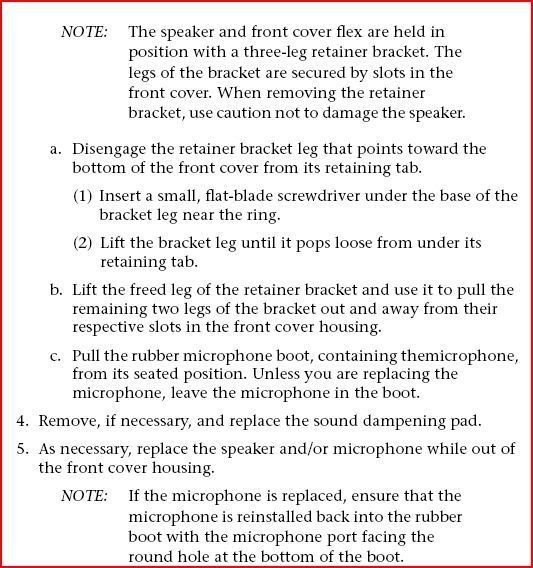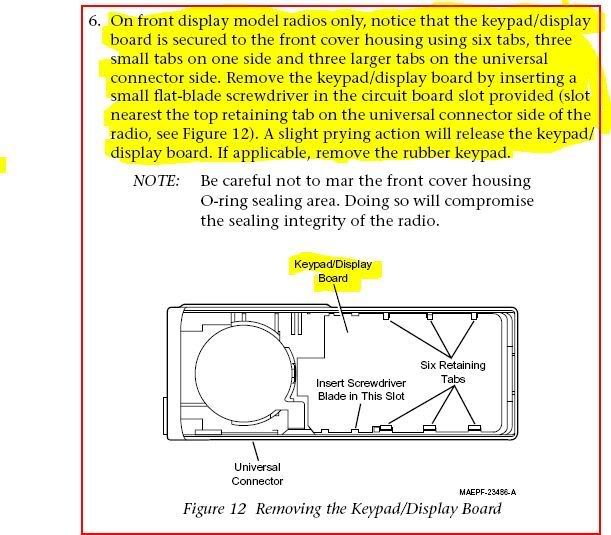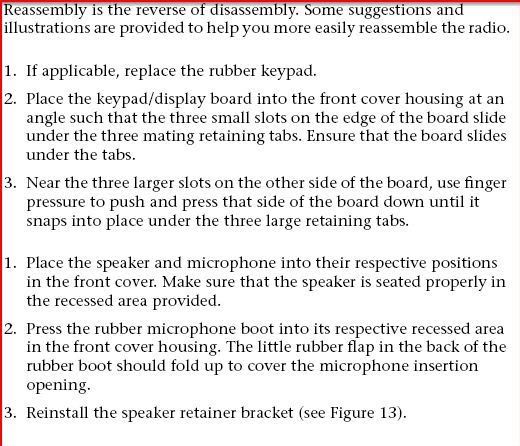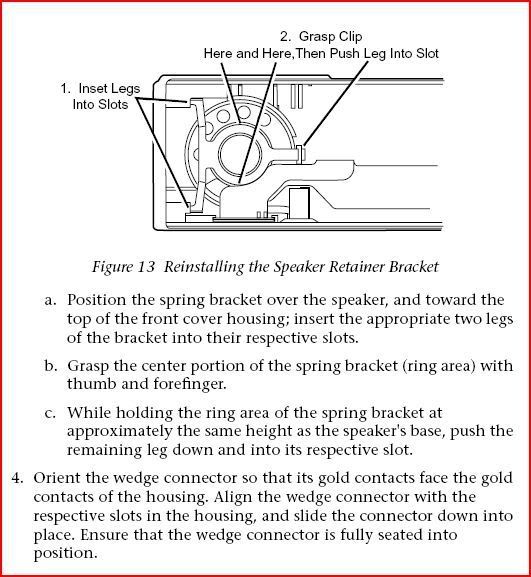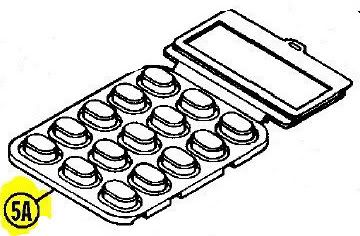Page 1 of 1
JT1000 DTMF Keys
Posted: Thu Oct 30, 2008 6:32 am
by CGRESQ192
Just recently purchased a JT1000 used.
It seems when using the DTMF keypad for the feature/digits to be recognized I must press down very hard.
Is this an easy fix? If I need to take to a shop what is the ballpark cost?
Re: JT1000 DTMF Keys
Posted: Thu Oct 30, 2008 8:33 am
by abbylind
Sometimes the key pad gets dirty. You'll have to crack open the case and remove the keypad from the front cover, remover the rubber pad and clean the board. Ive used alcohol (sparingly) with good results.
Good luck
Fowler
KC5AEE
Re: JT1000 DTMF Keys
Posted: Thu Oct 30, 2008 8:55 am
by motorola_otaku
99% pure isopropyl alcohol on cotton swabs works a treat for keypad cleaning. You can also use it on the keypad membrane and around the button holes on the front housing to clean out "gunk" if the buttons are sticky.
Re: JT1000 DTMF Keys
Posted: Thu Oct 30, 2008 9:02 am
by CGRESQ192
Don't have a service manual, how do I crack open the case?
I'm assuming the obvious, take battery off, buttons/knobs off.
What's the next step
Re: JT1000 DTMF Keys
Posted: Thu Oct 30, 2008 9:54 am
by Terry_Glover
Yeah, remove the battery, antenna and channel and volume knobs then.....
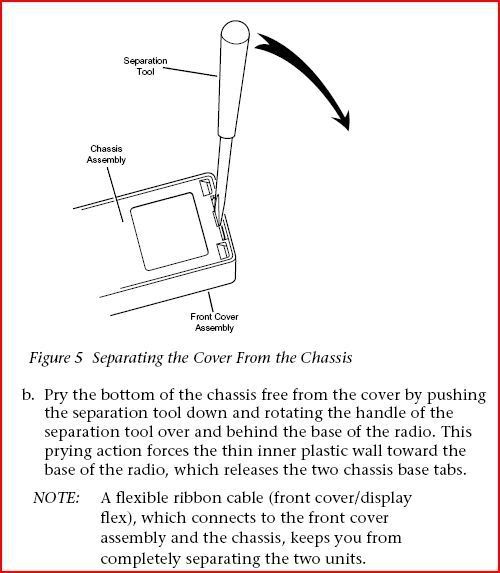
Small flat blade screwdriver is all that's needed to seperate case from chassis, as shown.
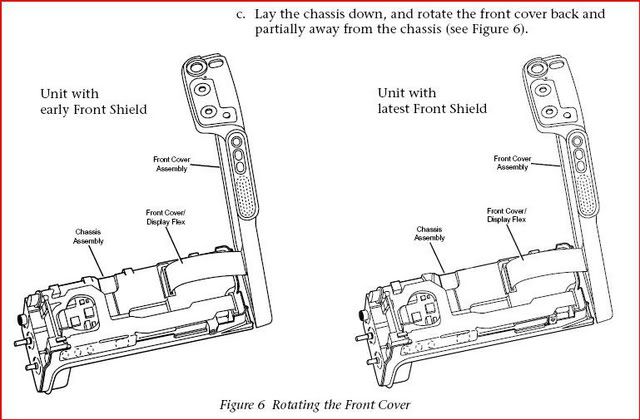
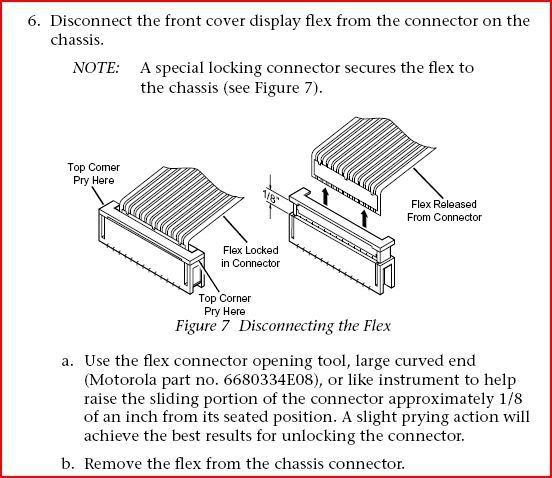
You don't need any special Motorola tool to lift the connector lockdown tab. Just use your fingernail.
Terry
Re: JT1000 DTMF Keys
Posted: Thu Oct 30, 2008 4:22 pm
by CGRESQ192
Thanks Terry, got the cover off.
Do you have the diagram for removing the keypad from the housing?
Appreciate it
Re: JT1000 DTMF Keys
Posted: Thu Oct 30, 2008 6:16 pm
by Terry_Glover
JT1000 is a front display so you can disregard step 1.
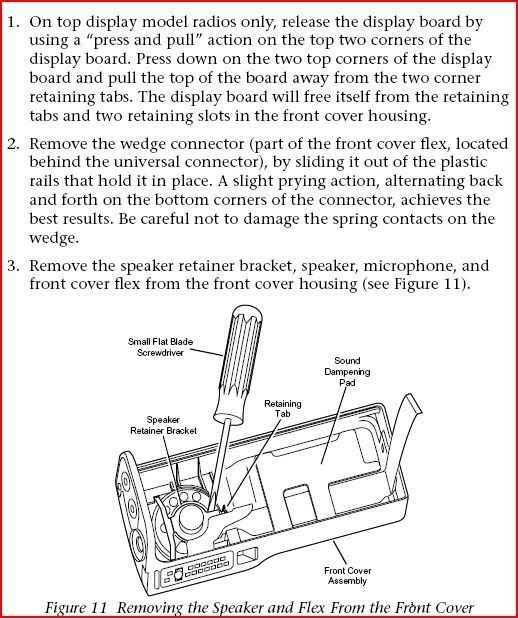
It's been a couple of years since I replaced a keypad housing, but IIRC you may not need to remove the speaker and mic to lift the keypad board. Skip to step 6 (highlighted in yellow) if speaker and flex components will NOT interfere with removing the keypad board..
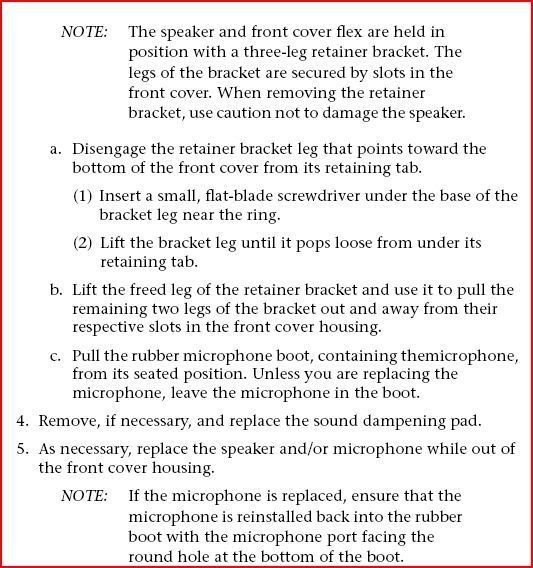
Remove the display board as shown in step 6 below and the keypad rubber just lifts out from underneath the board.
Especially important if radios are used by paramedics or first-aide personell:>>>
I always took the knobs, orange emergency button rubber, rubber keypad and the completely stripped down front housing and gently washed them in warm water with dish wash detergent (Ivory, Dawn, Ajax for dishes, etc.) and an old, soft toothbrush to clean units that had softdrink, coffee, blood, body fluids, snot or puke on them. Rinse thourghly and allow to completely air dry before reassembly. They're now sanitary and no longer sticky!
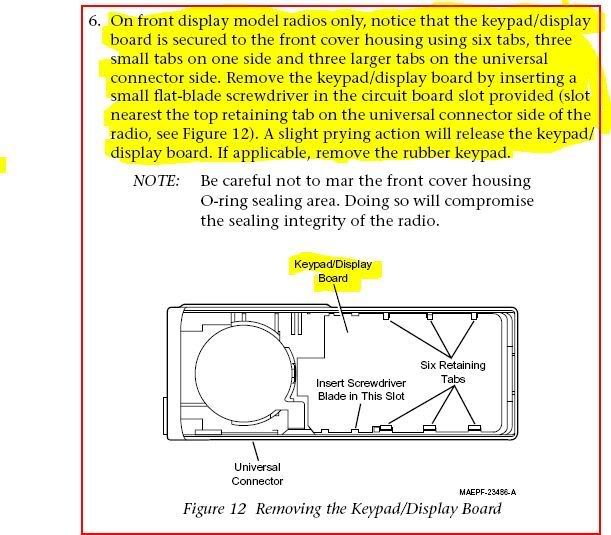
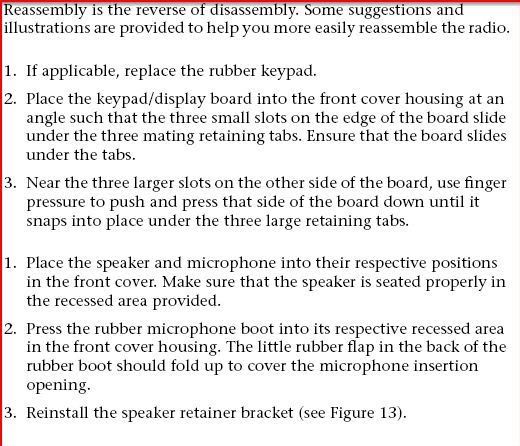
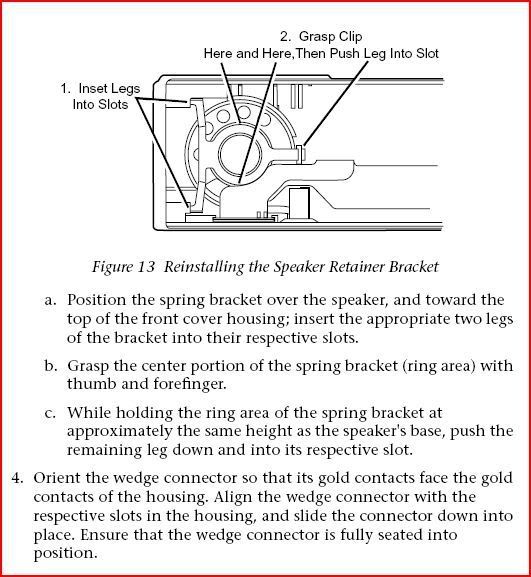
This is what the single piece rubber keypad and display seal looks like.
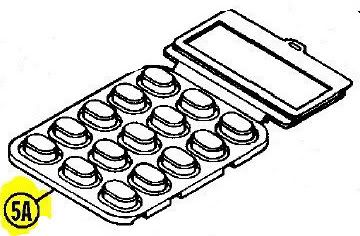
Terry
Re: JT1000 DTMF Keys
Posted: Thu Oct 30, 2008 7:53 pm
by abbylind
Terry is right on and a good instructor!
You"ll be servicing Jedi series radios like a pro before you know it!
I clean the rubber pads as Terry advised also.
I use a citrus based cleaner to scrub the plastic housing with an old toothbrush. Makes it look new and a smells better to boot!
Fowler
KC5AEE
Re: JT1000 DTMF Keys
Posted: Tue Nov 04, 2008 6:17 am
by Terry_Glover
Thanks Fowler! I've got several hundred refurbs under my belt by now.
I'm gonna try the citrus cleaner next time. The dishwash detergent leaves the housing really clean but looking dull. It never occured to me to try the citrus stuff. It's a natural disinfectant/sanitizer and the floors shine after the old lady mops with it... Agent Orange..., or whatever that stuff Billy Meyers (or is his name Billy Mayes???) sells on TV.

Thanks for that tip!
Re: JT1000 DTMF Keys
Posted: Tue Nov 04, 2008 8:48 am
by abbylind
You bet Terry. Keep Billy Mays in business!
Fowler