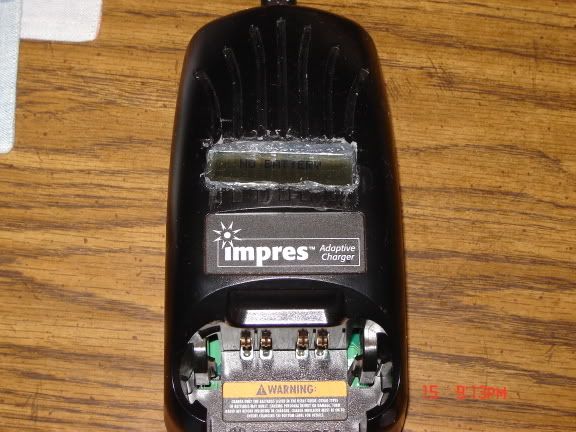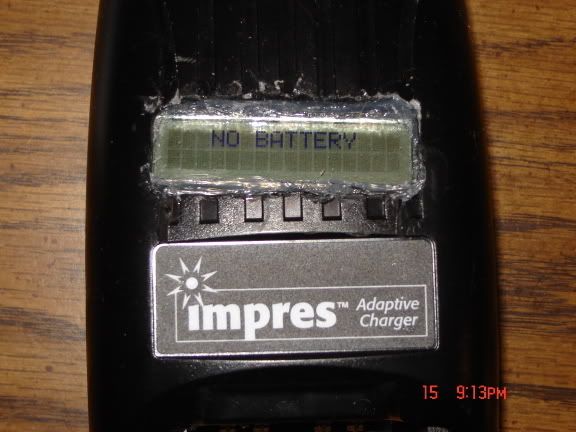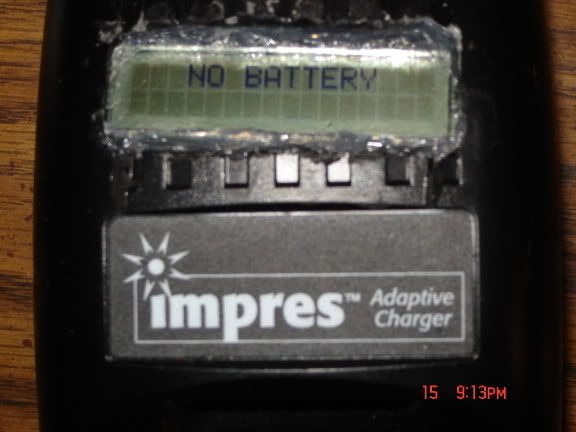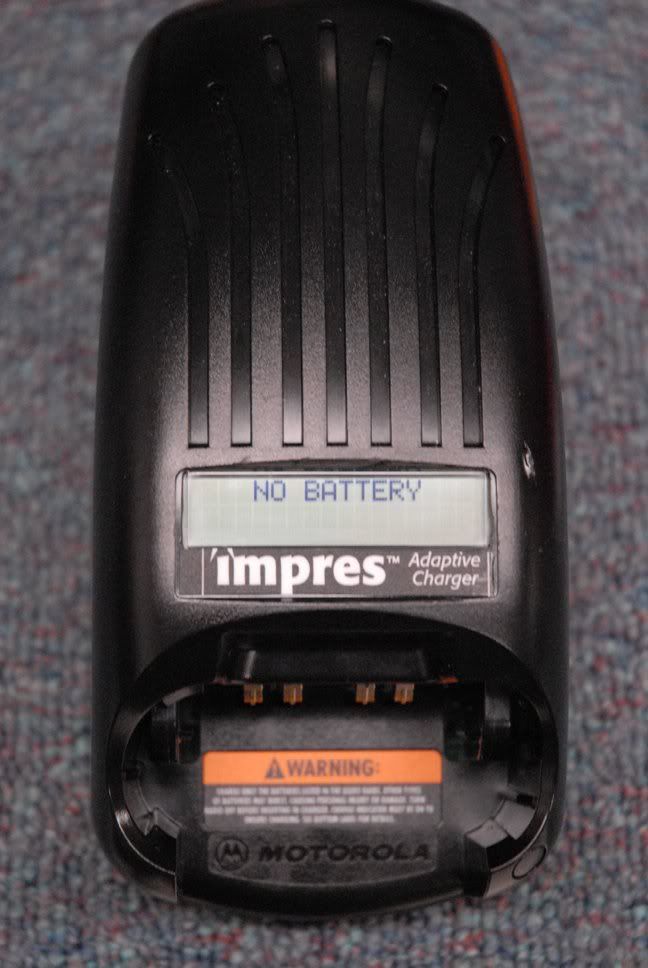Page 1 of 3
HACK O'DA MONTH-ADD DISPLAY TO YOUR SINGLE IMPRES CHARGER!
Posted: Sat Jun 17, 2006 7:11 pm
by batdude
First of all, thanks to ME (for buying the RLN5382) and
"THE MAN" for sitting down with his o-scope tonight and verifying the TTL data on the charger....and a big, big big TY to Terry.... without his high-res pics, couldn't have done it. Thanks TERRY!
original pics and post are now mirrored here:
http://www.akardam.net/moto/docs/mirror ... yhack.html
Posted: Sat Jun 17, 2006 7:26 pm
by MattSR
Top work there Doug!! Hacks like these are what the spirit of Batlabs is all about.
Posted: Sat Jun 17, 2006 7:32 pm
by fire_master_21
Thats great Doug. Looks like I have a new project.
Posted: Sat Jun 17, 2006 8:23 pm
by sglass
neat, think it will work with v1.2 firmware?
..
Posted: Sat Jun 17, 2006 8:29 pm
by batdude
there is a relationship drawn in the charger between the charger firmware and the display firmware - each are flashed separately with new firmware.
for instance, the current firmware rev's are: charger v3.4, display v1.60
i would recommend you get your firmware done, seth.
Posted: Sat Jun 17, 2006 10:29 pm
by RTFireguy
Dibs when you get one in with the new flash.
Posted: Sat Jun 17, 2006 10:30 pm
by DES-AJ
Nice one Doug! Gotta wait a year for warranty to expire on mine haha
Posted: Sat Jun 17, 2006 10:45 pm
by K8TEK
What does the it display when you put non Impres batteries in.
And, we need to find a way to mount this without it looking welfare.
Posted: Sat Jun 17, 2006 10:53 pm
by DES-AJ
I think it says "NON IMPRES BATTERY" might be wrong.
Be cool if the display could be mounted where the Impres label is on the top

Posted: Sun Jun 18, 2006 2:35 am
by tvsjr
K8TEK wrote:What does the it display when you put non Impres batteries in.
And, we need to find a way to mount this without it looking welfare.
NON-IMPRES
BATTERY
And the status (charging, wait to charge, etc.)
But no capacities, reconditioning, etc.
Posted: Sun Jun 18, 2006 6:19 am
by Bruce1807
Nice job, You will be able to buy the real deal Q3/06 when Mot releases it.
And to those wondering about firmware. I converted a bunch of 6 ways to display 6 ways and they were ver 3.0. Only 1/2 the displays worked until I flashed them to 3.3 and later to 3.4
The reasoning for upgrading the firmware is simple. If you buy a new impress battery like the new XTS2500 impress series, It will not do as well as it should as it is designed around 3.4.
Now if only Mot would put a slot on the bottom for upgrading.
..
Posted: Sun Jun 18, 2006 6:46 am
by batdude
i can't wait to see the price on a single unit w/ display.
good news is MAYBE we'll be able to order the plastic housing and drop our parts into it.
d
Posted: Sun Jun 18, 2006 6:54 am
by Bruce1807
Actually you'll probably find it simlar to the standard and the display seperately. Similar to the 6 way. I guess it depends on your purchasing power with respect to cost.
The best way to buy 6 ways is to buy one of the promotional packs.
These don't have a display but have 6 batteries. You can buy the displays seperetely and install them yousrelves and you end up with 6 impress batteries for almost the same price.
Posted: Sun Jun 18, 2006 7:19 am
by DES-AJ
Bruce1807 wrote:Nice job, You will be able to buy the real deal Q3/06 when Mot releases it.
And to those wondering about firmware. I converted a bunch of 6 ways to display 6 ways and they were ver 3.0. Only 1/2 the displays worked until I flashed them to 3.3 and later to 3.4
The reasoning for upgrading the firmware is simple. If you buy a new impress battery like the new XTS2500 impress series, It will not do as well as it should as it is designed around 3.4.
Now if only Mot would put a slot on the bottom for upgrading.
They chuck a gay A/B switch in the bottom for firmware but no slot for upgrading

For anyone unfamilar with it, The A/B switch will look like the 110/220 voltage selector. (Good thing it auto senses)

Posted: Sun Jun 18, 2006 7:39 am
by alex
It actually looks like the screen might fit perfectly around where the "Impress Adaptive Charger" Logo is, but I can't tell dimensions from the photo, and it kinda defeats the point of having the display... if you have to look over the battery to actually read it. This brings to light the fact that more than likly... they will change the plastics design to accomodate a display in an easy to read place.
However - this requires someone who is designing this stuff to think.
-Alex
..
Posted: Sun Jun 18, 2006 7:45 am
by batdude
nope, try again. there's a metal bracket piece under that label.
i went for the true ghetto-like looterdude solution....
i put some double stick tape on the back of the LCD and stuck it on the rear of the charger.
aestetics is not my forte
doug
Posted: Sun Jun 18, 2006 8:01 am
by Bruce1807
The A/B switch changes the clock frequency the charger uses for the pulse charging.
Some batteries make a noise when charging and switching the switch to b stops the noise.
That is all it is for.
Well should be a case out soon.
Posted: Sun Jun 18, 2006 9:16 am
by RocketNJ
Bruce1807 wrote:
Now if only Mot would put a slot on the bottom for upgrading.
I just upgraded a bunch of single unit chargers. Peel the warning label off in the charger pocket and there is an opening to plug the firmware upgrader cable. If you were careful peeling the label off you can just put it back after flashing.
Now the 6 unit chargers.... have to take em apart and do each pocket seperately.
Posted: Sun Jun 18, 2006 10:08 am
by Bruce1807
Must be the newer models as I've had version 3.3 chargers with no hole in the bottom
Posted: Sun Jun 18, 2006 10:25 am
by tvsjr
RocketNJ wrote:Now the 6 unit chargers.... have to take em apart and do each pocket seperately.
Don't forget each display module. 12 flashes, about 30 minutes per gang charger. Double your fun if you have to do it in the back of a trailer, in Dayton, in the rain, to your newly-acquired impres gang charger with displays. Of course, you do what it takes to git'er'done while you have access to the flashing widget...
Now, for the next impres hack, I need to come up with good replacement fans to swap the one loud-ass unit currently in my gang charger out with two, slower, ultra-quiet units. The jet-engine effect, no bueno.

Posted: Sun Jun 18, 2006 6:06 pm
by Zap
Nice photos, could we get a photo of the back of the LCD display.
I would like to see how/why the only 2 visable connecting wires carry the ground, clk/data, and +5v.
Doug
Posted: Sun Jun 18, 2006 6:12 pm
by Bruce1807
there is a black wire in the photo as well if you look closely
Posted: Sun Jun 18, 2006 7:56 pm
by RocketNJ
Bruce1807 wrote:Must be the newer models as I've had version 3.3 chargers with no hole in the bottom
THese were version 3.0 firmware. The hole in the single charger is under the warning label in the charging pocket.
Posted: Sun Jun 18, 2006 7:58 pm
by RocketNJ
also, while we're on the subjsct...
Version 3.0 firmware known to corrupt the Impress chip in the battery rendering it's Impress functionality useless. (Battery info not available).
After we complete upgrading our chargers we'll need to have Moto swap out a bunch of batteries too.
Posted: Sun Jun 18, 2006 8:00 pm
by Bruce1807
Well what do you know!
II've done hundreds of these and never noticed.
Just looked at my home one and there it was.
Only problem is it's pretty hard not to trash the sticker.
Posted: Sun Jun 18, 2006 9:20 pm
by K8TEK
Take it apart, and do the flash upgrade that way. it saves you a sticker.
Posted: Mon Jun 19, 2006 1:57 pm
by RocketNJ
I've done about 30 and have only ruined one sticker. I use an exacto knife and start lifting at the right corner closest to you when you look at the charger from the front. Slowly and carefully lift the sticker up and try not to bend it. It should go back on just fine.
Posted: Wed Jun 28, 2006 10:22 pm
by Q101ATFD
Don't go cheap and try to use this instead of the Moto part:
http://www.mouser.com/index.cfm?handler ... deid=61907
Don't ask me how I know this, but it doesn't work...

Shoulda checked the baudrate first... Do you still have those o-scope readings doug? just want to compare with the numbers on my multimeter...
Posted: Thu Jun 29, 2006 3:20 am
by Bruce1807
Could of told you that. You have to load firmware into the Motorola displays
Posted: Sat Jul 01, 2006 5:31 pm
by ScannerDan
Bruce1807 wrote:Nice job, You will be able to buy the real deal Q3/06 when Mot releases it.
And to those wondering about firmware. I converted a bunch of 6 ways to display 6 ways and they were ver 3.0. Only 1/2 the displays worked until I flashed them to 3.3 and later to 3.4
The reasoning for upgrading the firmware is simple. If you buy a new impress battery like the new XTS2500 impress series, It will not do as well as it should as it is designed around 3.4.
Now if only Mot would put a slot on the bottom for upgrading.
So when is Motorola comming out with q3/06 kit???
Posted: Sat Jul 01, 2006 5:47 pm
by Bruce1807
Q3/06
means product is due for release
3rd Quarter 2006
some time between now and and end of September.
My guess will be at the Motorola Trunked User Group meeting in Orlando
August 6th. I guess I can post on the day!
Posted: Wed Jul 05, 2006 6:22 am
by slm1964
Cool!
what is the baudrate/parity of the data being sent from the charger?
Is the commuications protocol from the charger straight ASCII such as:
BATTERY <CR><LF>
CHARGING <CR>
Or is it more of a propriety format like : <stx><cmd><data><checksum><etx><cr>
Posted: Wed Jul 05, 2006 8:47 am
by tvsjr
slm1964 wrote:Cool!
what is the baudrate/parity of the data being sent from the charger?
Is the commuications protocol from the charger straight ASCII such as:
BATTERY <CR><LF>
CHARGING <CR>
Or is it more of a propriety format like : <stx><cmd><data><checksum><etx><cr>
Since the display itself gets flashed with firmware, it's highly unlikely that the output data is in straight ASCII (you could just shove it straight into an off-the-shelf display if it was ASCII... no need for smarts.)
That being said, decoding the data couldn't be that hard. The display doesn't say *that* many things.
Posted: Wed Jul 05, 2006 6:59 pm
by Fuel4300
Anyone come up with a nice way to mount the display?
-Mike
Posted: Wed Jul 05, 2006 11:16 pm
by Q101ATFD
If the data was ASCII, my Parallax LCD would have worked - and being Motorola, I'm guessing its probably propriety over any other standard.
The metal chassis rules out any mounting options on the top or on either side of the charger. A small project box (i.e. radioshack) would work well sitting next to the charger I suppose. If you wanna keep it portable, get a pair of rectangular interconnects and have the connection in the rear by the power supply or out of the side.
Here's a crappy photoshop rendition of what I'm trying to say...

-C
Posted: Thu Jul 06, 2006 3:49 am
by tvsjr
Keep in mind that the metal block is removable... from what I can tell, it serves no purpose other than to give the unit some mass. It doesn't appear to be important for electrical or heat-transfer purposes.
Posted: Thu Jul 27, 2006 5:58 pm
by Zap
It uses three wires.
Gnd, +5 (probably), and data.
With no clk wire, Data would be asyncronous.
If it is a standard baud rate, then using a level convertor to a dumb terminal would allow for exploring /finding the details of protocol.
If a picture of the back of the display were posted, it may offer more to go on.
It looks like it is two modules as one.
The basic 2-line LCD module, and an intelligent serial controller.
More than likely it has a command set, so not just ascii.
What happens if you press the micro-button?
Posted: Fri Jul 28, 2006 3:12 am
by Bruce1807
The display reverses.
if you use the displays as per design they are in a multi charger.
If you desk mount the charger it is opposie to wall mount so you can flip the display electronically
Posted: Fri Jul 28, 2006 6:47 am
by K4RUR
ALso if you hold the micro button for 5 or more secondes it goes into test mode.
Lowry K4RUR
Posted: Sat Aug 12, 2006 12:00 pm
by Fuel4300
In case anyone is intersted, here is how I ended up mounting my display:



I simply routed the wires out the right side of the charger case and mounted the display in a 4x2x1 radio shack project box.
Next step will be to somehow secure the box to the charger possibly with a spot of velcro or mount both on a metal plate.
-Mike
Posted: Sun Aug 13, 2006 1:19 am
by Q101ATFD
That looks pretty good... If you wanted to get really into it, you could
go with a hinge so that the display housing can fold semi-flush with
the side of the charger when not in use (e.g. a dumb battery) and flip out when needed.
I wonder if the display would fit in an old Advisor Gold pager case. Hmmm...
Posted: Tue Aug 15, 2006 7:05 pm
by RADIO43
Not the neatest install, but it works!!!!!
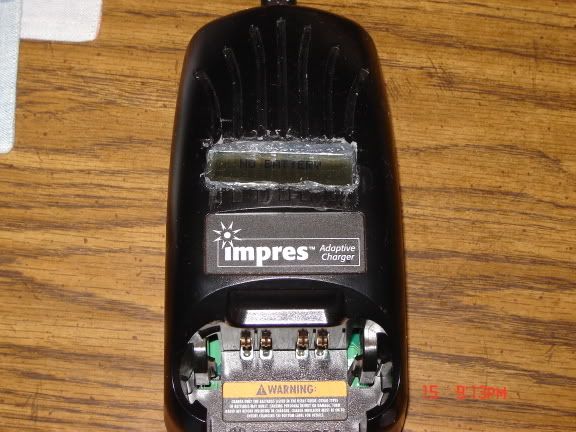
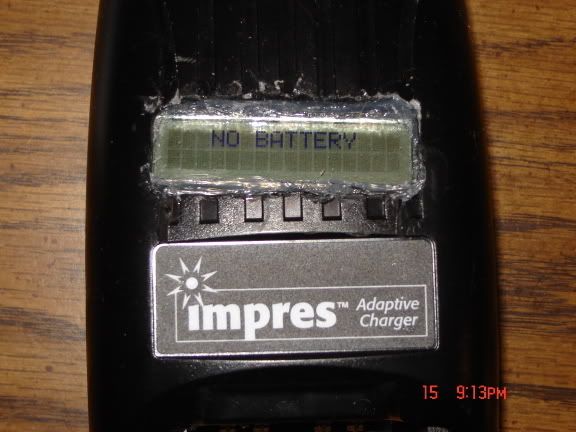
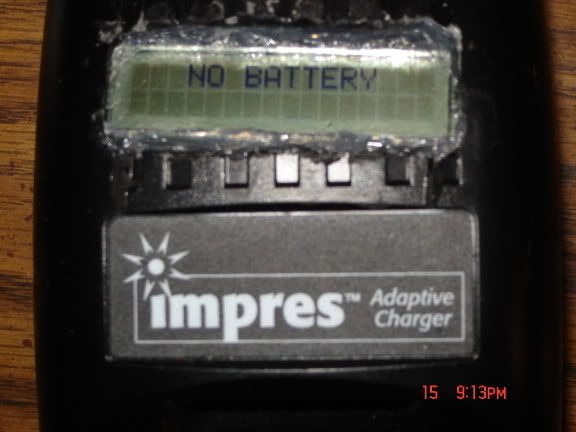
A dremel and my air powered wizar saw..........
Posted: Tue Aug 15, 2006 7:07 pm
by Bruce1807
Posted: Tue Aug 15, 2006 9:02 pm
by Pj
Expecting it to rain inside?

Posted: Tue Aug 15, 2006 9:20 pm
by Zap
I haven't taken my charger apart to look if it would fit, but ...wouldn't one think to mount it where the impress label is?
Looks like the same size...
Posted: Tue Aug 15, 2006 9:48 pm
by RADIO43
I haven't cleaned it up yet. There is a piece of metal under wear the sticker is. On my next one, I will be removing the piece of metal. This was a quik install job. It works pertect so far.
Posted: Wed Aug 16, 2006 8:18 am
by xmo
XMO's Display installation:
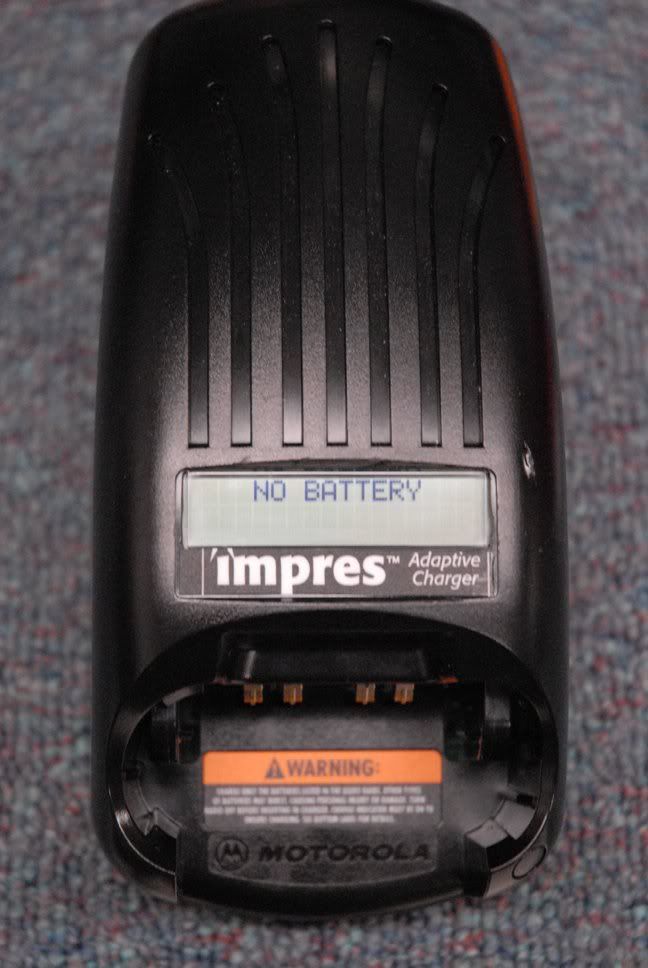
Posted: Wed Aug 16, 2006 10:15 am
by Bruce1807
Now that one looks good.
Posted: Wed Aug 16, 2006 11:05 am
by alex
Heh. I might have to make an Impress charger case modding forum

Posted: Wed Aug 16, 2006 7:41 pm
by tvsjr
Hey xmo, build me one? I'll send you the parts.

That looks pimpin... I need to build one or two... to go alongside my gang charger that provided the data for this little hack.