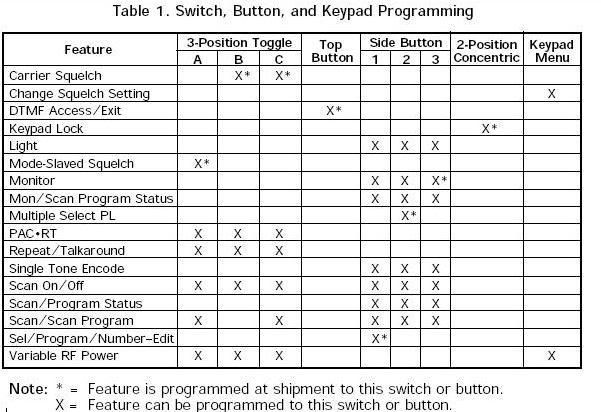
JT1000 VS HT1000 button programming options, look at this
Moderator: Queue Moderator
JT1000 VS HT1000 button programming options, look at this
This is from the JT1000 manual, are these pretty much the same for a HT1000?
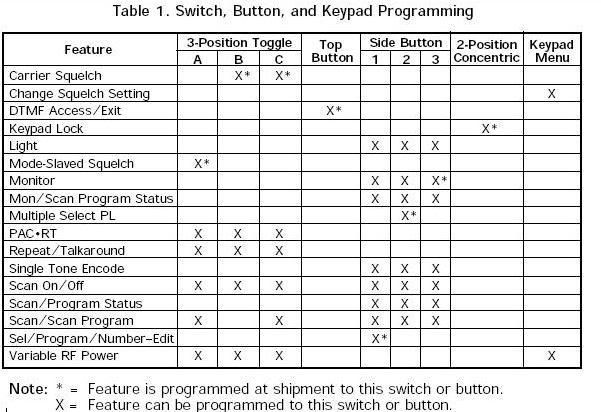
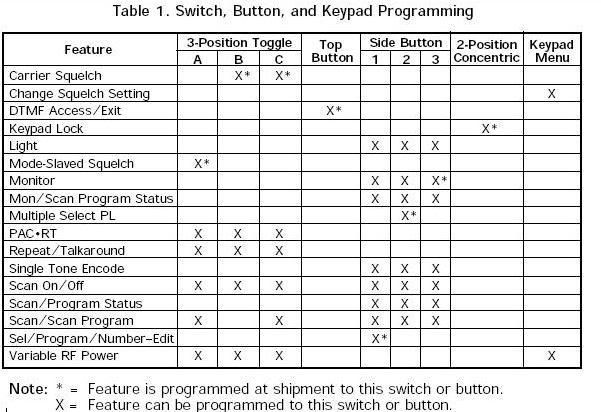
Where is nuisance delete???
I just checked the MTSX RSS manual, and the HT1000/MT2000/MTS2000/MTX series service manuals, and NO chart in them!
I use the MTX series of radios because the HT1000 would not configure the same,,, and the way I like it;
A = normal
B = low power
C = scan
orange button = nuiscance delete
top = monitor
middle = light or volume
bottom = talkaround
concentric = zone select
These settings are inter-compatable with my THREE types of JEDI radios; no display, top display and limited front display.
I just checked the MTSX RSS manual, and the HT1000/MT2000/MTS2000/MTX series service manuals, and NO chart in them!
I use the MTX series of radios because the HT1000 would not configure the same,,, and the way I like it;
A = normal
B = low power
C = scan
orange button = nuiscance delete
top = monitor
middle = light or volume
bottom = talkaround
concentric = zone select
These settings are inter-compatable with my THREE types of JEDI radios; no display, top display and limited front display.
The concentric control can also be programmed to support low power selection as well as PL disable.
If you have either the limited keypad or full keypad Jedi, then I suggest maiking your selections through the screen menu and use the < > arrow buttons to scroll through the selections, then either select 'HOME' to lock in that choice, or in the case of high/low power, use the numeric pad (1 or 3) to choose either power level.
In the model I Jedi, if you select zone/system for ANY ABC switch position, ALL positions must be selected for zone/system by default of the RSS.
You can also use the ABC switch to lock the keypad on any model III radio if you so desire.
But for simplicity, use the screen menu for most functions, and then use the ABC switch and concentric for other functions/options.
If you have either the limited keypad or full keypad Jedi, then I suggest maiking your selections through the screen menu and use the < > arrow buttons to scroll through the selections, then either select 'HOME' to lock in that choice, or in the case of high/low power, use the numeric pad (1 or 3) to choose either power level.
In the model I Jedi, if you select zone/system for ANY ABC switch position, ALL positions must be selected for zone/system by default of the RSS.
You can also use the ABC switch to lock the keypad on any model III radio if you so desire.
But for simplicity, use the screen menu for most functions, and then use the ABC switch and concentric for other functions/options.
