MT1000 no longer powers up after program
Moderator: Queue Moderator
-
AndrewFF211
- New User
- Posts: 14
- Joined: Thu May 22, 2008 2:52 pm
- What radios do you own?: 4 MT-1000's
MT1000 no longer powers up after program
I was programming my MT1000 today. The radio was powered off. I connected the programming cable and powered on the RIB box then powered on the radio. The radio beeped to indicate that it had powered on. I read the data from the radio and proceed to edit the data. I then proceed to write the data to the radio. Mind you, I haven't touched the RIB or the cable. The computer comes back with a serial bus error. Now the radio no longer powers on at all. Both the RIB and the programming cable are fine. It reads and writes with another MT1000. I swapped batteries with the other MT's and the same result. My local dealer told me that I might have messed up the firmware and that I would have to get Motorola to fix it. Well Motorola, in all of their greed, doesn't service MT1000s anymore. Any help is greatly appreciated. Thanks.
Re: MT1000 no longer powers up after program
Does the radio continue to beep beep periodically after the initial single turn on beep ?
Mike
Mike
-
AndrewFF211
- New User
- Posts: 14
- Joined: Thu May 22, 2008 2:52 pm
- What radios do you own?: 4 MT-1000's
Re: MT1000 no longer powers up after program
No. The radio does not power on at all.
- FireCpt809
- Posts: 1848
- Joined: Sat Jan 19, 2002 4:00 pm
- What radios do you own?: Alot..
Re: MT1000 no longer powers up after program
MT1000's havent been supported by M for years. You may find someone here who can look at it. Chances are that the codeplug is corrupted. It may be cheaper to just find a used radio.
Re: MT1000 no longer powers up after program
Here is something you can try.
Remove the front cover.
Look at the 2 white multipin connectors on the bottom with the radio lying on its back and the internal modules facing up, the one you want is the extreme right pin on the left most connector which is the lock detect line.
Lock detect is the right most pin on the left most 7 pin connector going to the VCO module. This is the connector closest to the speaker mic flex cable.
Simply connect up a short piece of jumper wire from pin 7 of this connector and solder the other end to the shield covering the RF/controller board or use a clip lead and ground it to any convenient ground point.
Connect the radio to the RIB, power up the MT1000 software and turn the radio on and see if it will let you read or write.
I have recovered low band Mt1000's that had a similar problem as yours, only difference was that someone had used the wrong software to program them.
M
Remove the front cover.
Look at the 2 white multipin connectors on the bottom with the radio lying on its back and the internal modules facing up, the one you want is the extreme right pin on the left most connector which is the lock detect line.
Lock detect is the right most pin on the left most 7 pin connector going to the VCO module. This is the connector closest to the speaker mic flex cable.
Simply connect up a short piece of jumper wire from pin 7 of this connector and solder the other end to the shield covering the RF/controller board or use a clip lead and ground it to any convenient ground point.
Connect the radio to the RIB, power up the MT1000 software and turn the radio on and see if it will let you read or write.
I have recovered low band Mt1000's that had a similar problem as yours, only difference was that someone had used the wrong software to program them.
M
Re: MT1000 no longer powers up after program
I don't know if you have thought simple, but did you check the pico fuse (I think that is the name of it) on the base of the battery plate?
Jason
Jason
-
AndrewFF211
- New User
- Posts: 14
- Joined: Thu May 22, 2008 2:52 pm
- What radios do you own?: 4 MT-1000's
Re: MT1000 no longer powers up after program
The fuse looks fine. Green as always. What would it look like if it was blown?
For the jumper thing, I am not too sure what I am looking for:
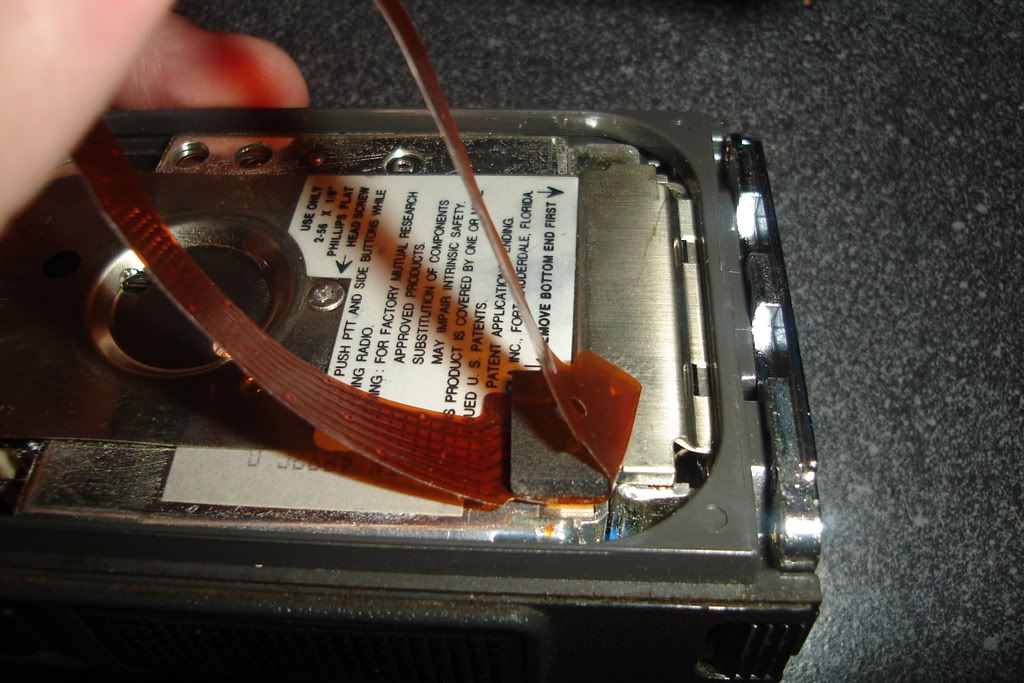
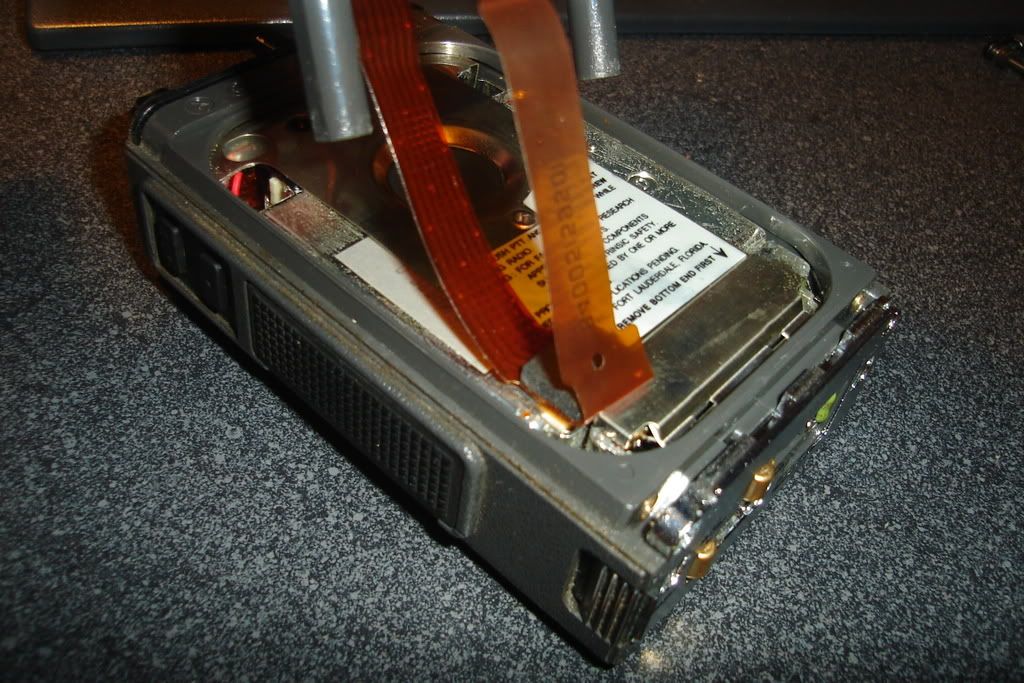
Oh yeah, and what should I use as a jumper?
For the jumper thing, I am not too sure what I am looking for:
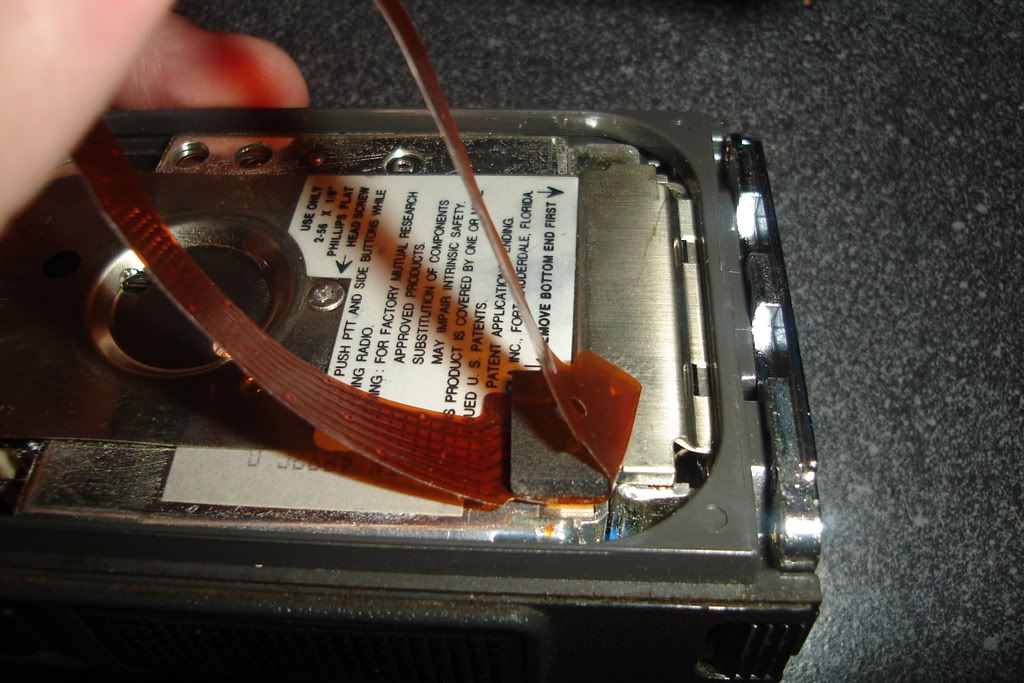
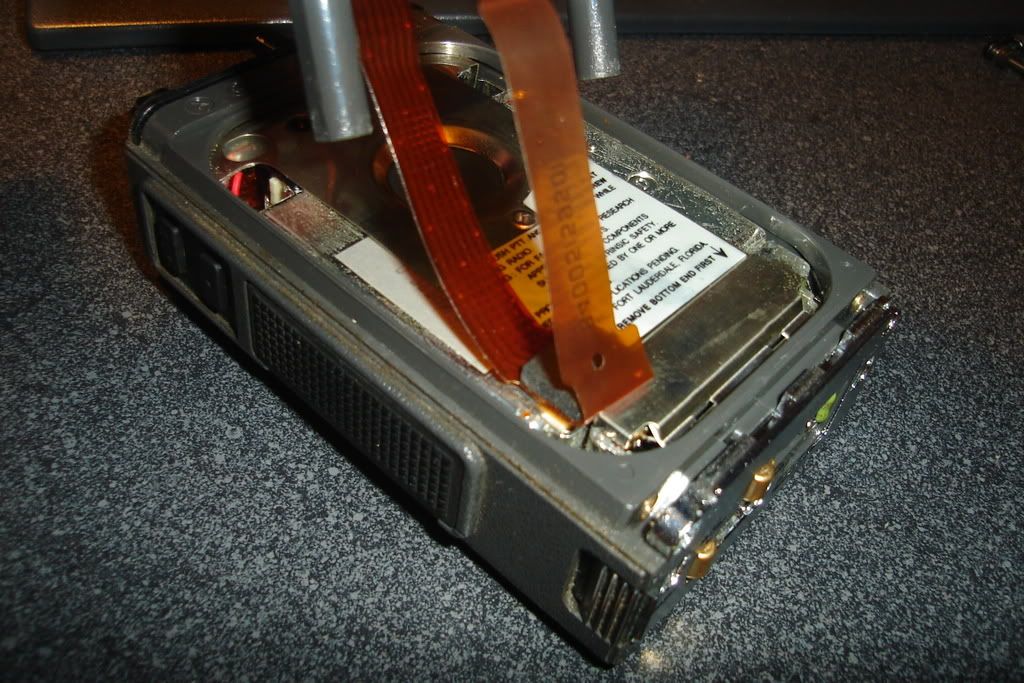
Oh yeah, and what should I use as a jumper?
- Tom in D.C.
- Posts: 3859
- Joined: Tue Sep 04, 2001 4:00 pm
- What radios do you own?: Progreso soup can with CRT
Re: MT1000 no longer powers up after program
The fuse must be checked with an ohmmeter and its appearance
never changes. Any continuity checker can also be used, but you
need test leads with a very small point to get into the confined space
around the fuse without touching any other part of the radio.
never changes. Any continuity checker can also be used, but you
need test leads with a very small point to get into the confined space
around the fuse without touching any other part of the radio.
Tom in D.C.
In 1920, the U.S. Post Office Department ruled
that children may not be sent by parcel post.
In 1920, the U.S. Post Office Department ruled
that children may not be sent by parcel post.
-
AndrewFF211
- New User
- Posts: 14
- Joined: Thu May 22, 2008 2:52 pm
- What radios do you own?: 4 MT-1000's
Re: MT1000 no longer powers up after program
I tested the fuse and the fuse is working. I swapped the working MT1000's fuse and put it into the broken one. It didn't power up still.
Re: MT1000 no longer powers up after program
Remove that shield/cover with all the Motorola writing on it that begins with "USE only 2-56 ....etc" and you will see the 2 small connectors.
These connectors are near the battery end of the radio just above the SYNTH/VCO module which is on the extreme bottom end of the radio.
I don't have a digital camera anymore so I can't post a PIX of the connectors but once you get the cover/shield off repost a picture showing the 2 bottom connectors of your radio and I can lead to the Lock Detect pin from there.
As for the wire, any short piece of wire will do.
Mike
These connectors are near the battery end of the radio just above the SYNTH/VCO module which is on the extreme bottom end of the radio.
I don't have a digital camera anymore so I can't post a PIX of the connectors but once you get the cover/shield off repost a picture showing the 2 bottom connectors of your radio and I can lead to the Lock Detect pin from there.
As for the wire, any short piece of wire will do.
Mike
Re: MT1000 no longer powers up after program
Since the fuse is o.k., the question remains "is the radio getting B+ from the battery?" You could have a bad switch on the volume control. Just because it clicks doesn't mean the contacts are good. Do you get any voltage anywhere on the circuit board?
Dave
-
AndrewFF211
- New User
- Posts: 14
- Joined: Thu May 22, 2008 2:52 pm
- What radios do you own?: 4 MT-1000's
Re: MT1000 no longer powers up after program
Before I go ahead with this little operation, I just want to make sure I got it right before I fry my radio again. 
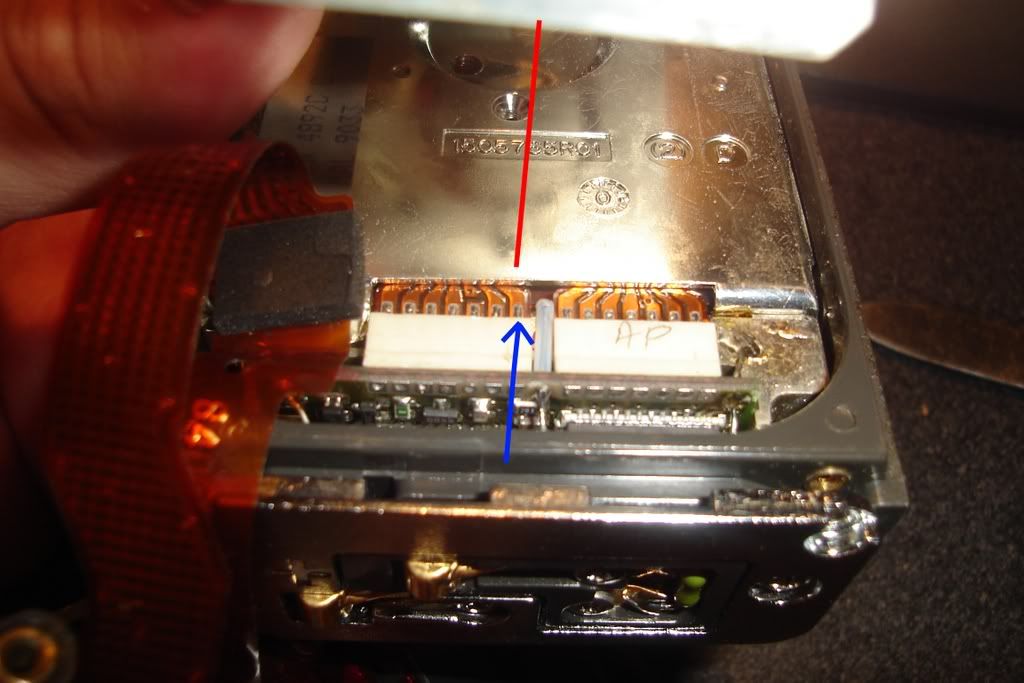
I am connecting a wire from pin 7 of the left connector to the shield that covers the radio. Then connecting the radio to the RIB, powering both on and attempting to reprogram. Correct?
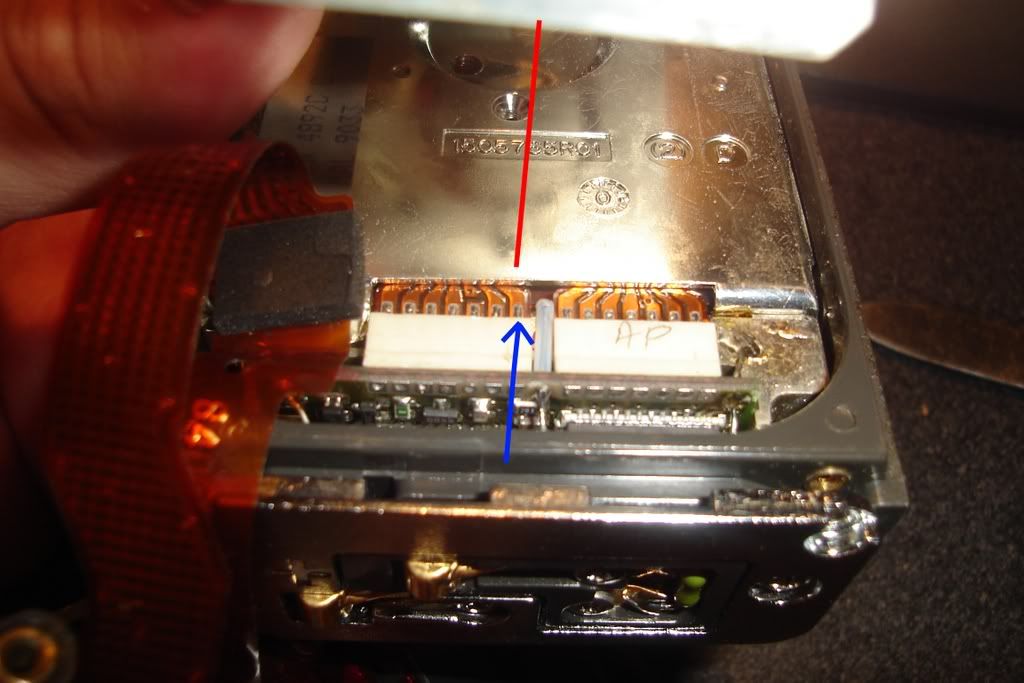
I am connecting a wire from pin 7 of the left connector to the shield that covers the radio. Then connecting the radio to the RIB, powering both on and attempting to reprogram. Correct?
Re: MT1000 no longer powers up after program
Yes that is correct.
-
AndrewFF211
- New User
- Posts: 14
- Joined: Thu May 22, 2008 2:52 pm
- What radios do you own?: 4 MT-1000's
Re: MT1000 no longer powers up after program
Using the jumper, I can now read and write data on the radio. However, after writing data to the radio taking out the jumper and removing the programming cable, i still don't hear a power up beep. If I press the monitor button I do hear static. I set only one channel to the radio and it is a receive only channel. When I press the PTT button, I don't hear a beep or anything.
-
AndrewFF211
- New User
- Posts: 14
- Joined: Thu May 22, 2008 2:52 pm
- What radios do you own?: 4 MT-1000's
Re: MT1000 no longer powers up after program
Never mind that last post. It works! Thank you! You guys are truly the best!
Re: MT1000 no longer powers up after program
Well..
The solution worked for me as well. I copied the codeplug from a radio with a diffrent freq split and it goofed it up. No sound when I turned on the radio. So, I used the little jumper trick and all is working..
Thanxs...
John
The solution worked for me as well. I copied the codeplug from a radio with a diffrent freq split and it goofed it up. No sound when I turned on the radio. So, I used the little jumper trick and all is working..
Thanxs...
John
