MTS 2000 CPS Help
Moderator: Queue Moderator
- BigTex1136
- Posts: 509
- Joined: Sat Nov 08, 2003 4:45 am
- What radios do you own?: XTS APX VIKING KENWOOD
MTS 2000 CPS Help
I am trying to start from scratch on my MTS 2000. There are some old trucking systems that are no longer in use but I cant seem to remove them. Is there a way to format the radio I guess so I can start over???
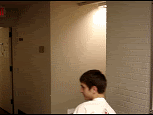
GOT MODAT?
Re: MTS 2000 CPS Help
You need a "programing key" in order to add, modify, or remove any of the "trunking" parametersBigTex1136 wrote:I am trying to start from scratch on my MTS 2000. There are some old trucking systems that are no longer in use but I cant seem to remove them. Is there a way to format the radio I guess so I can start over???
that are already programed into the radio. Without that you can only change the parameters for
conventional personalities.
fineshot1
NJ USA
NJ USA
Re: MTS 2000 CPS Help
I'm not sure if you need a system key to follow the instructions below or not...I've always had system keys loaded in the RSS, but try the following specific order of steps to delete them.BigTex1136 wrote:I am trying to start from scratch on my MTS 2000. There are some old trucking systems that are no longer in use but I cant seem to remove them. Is there a way to format the radio I guess so I can start over???
First, delete any scan lists (if there are any). You need to do this because if there are talkgroups listed, the RSS will not let you delete them from the zone/channel assignment.
Second, create a new zone in the zone/channel assignment. Leave it with the default conventional channel in it. Now delete all other zones. You need to do this because if there are talkgroups assigned, the RSS won't let you delete the corresponding trunking personalities.
Third, create a new trunking system. It should let you create one with a default '0001' system ID. If it doesn't allow it, you're best off sending your codeplug to someone with a system key who can follow the rest of the instructions.
Fourth, create a new trunking personality, and reference it to the new default trunking system.
Fifth, now delete all other trunking personalities, leaving just the new one.
Sixth, now delete all the old trunking systems, leaving just the new default one.
Your radio is now essentially cleared. Write the info and now you can 'start over'.
No trees were harmed in the posting of this message...however an extraordinarily large number of electrons were horribly inconvenienced.
Welcome to the /\/\achine.
Welcome to the /\/\achine.
- BigTex1136
- Posts: 509
- Joined: Sat Nov 08, 2003 4:45 am
- What radios do you own?: XTS APX VIKING KENWOOD
Re: MTS 2000 CPS Help
Thanks I got it done today. Had to go digging in old files and found an old key to another system and then got rid of everything and add few new conv. stuff. What a pain in the butt this was but thanks for every ones help.
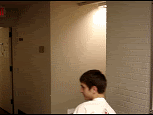
GOT MODAT?
